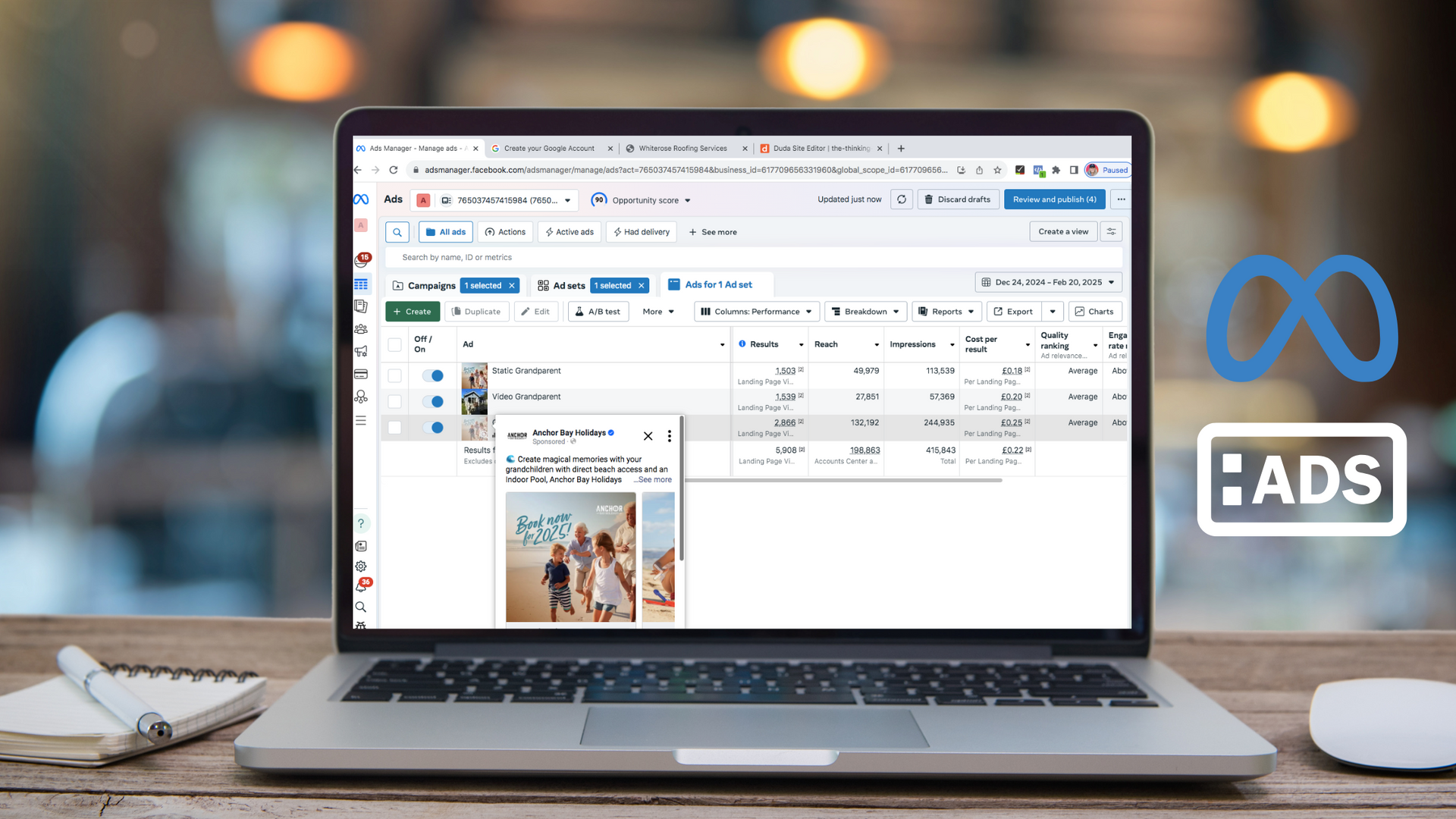How to create an All-Star LinkedIn profile – The Thinking Cap way

It’s no secret that I absolutely love LinkedIn. For reaching your ideal target market, especially when working in B2B, LinkedIn is the place to be.
But how do you make yourself stand out amongst the other 756 million users? One easy way is to achieve the All-Star LinkedIn profile status.
What is an All-Star LinkedIn profile?
LinkedIn categorises its users into five main types: Beginner, Intermediate, Advanced, Expert, and All-Star.
To reach an All-Star LinkedIn profile, you need to have the following sections filled out –
1. Profile picture
2. Headline
3. Industry & location
4. Experience
5. Skills
6. Summary
7. Education
8. Connections
Why is it important to reach the All-Star LinkedIn profile status?
Having an All-Star LinkedIn profile means you’ve achieved the highest status and reports show you’ll be forty times more likely to receive job opportunities.
Even if you’re not actively looking for work, you should always aim to be an All-Star. When you’re using LinkedIn with an All-Star profile, your post engagement, reach, and searchability are all higher than those with incomplete profile sections.
Every element of your LinkedIn profile helps to build credibility and trust. Not just for your direct target audience, but with people who could be potential referral partners for you, too. If you build a good reputation for yourself on LinkedIn, it opens so many doors…
Now let’s run through each element so you can be on your way to getting an All-Star LinkedIn profile.
LinkedIn Profile Picture
People like to see the face behind the name. Having a good quality, clear photo of yourself will give a great first impression. LinkedIn profile pictures are in a circle format, easily cropped from any picture. As the icon is small in the newsfeed, make sure your face is easy to spot, helping people to recognise you.
Many people use a brightly coloured background on their LinkedIn profile picture to amplify their visual presence. See how easy it is to alter a photo in Canva. In the video below I have chosen the Logo sized image in Canva and removed my background and added a glow
LinkedIn Headline
Your LinkedIn headline should clearly explain what you do and who you work with. It should be more than your job title… You’re missing a trick if you simply write ‘business owner’ or ‘managing director’ as your headline.
As people search LinkedIn for people to help with business opportunities, your headline should include key search words. With keywords, you’ll appear in more relevant searches and be found easier by the right people.
Another great reason to have a solid headline is it’s a quick way for people to see a summary of what you do. It’s visible not only on your profile, but if people hover their mouse over your profile picture in the newsfeed. That means when you’re posting or leaving comments, people have an instant snap-shot summary of you.
I have highlighted the 'headline' area, keep adding text and emoji's to grab your readers attention, until you run out of characters.
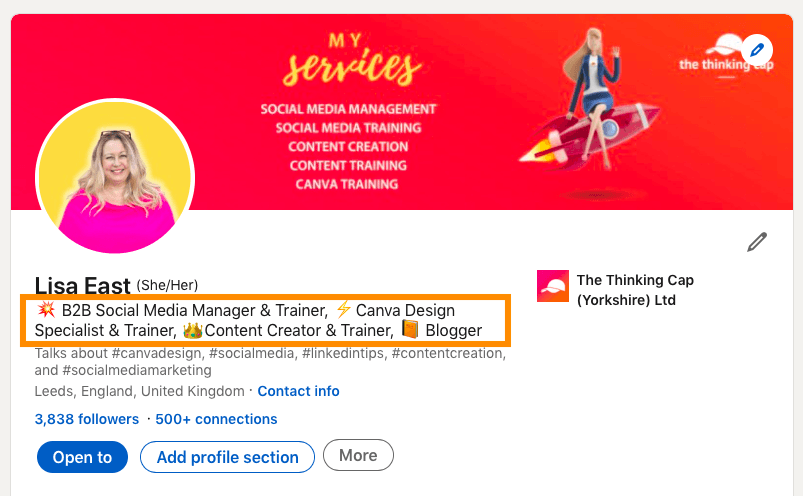
Industry and Location settings
This is a quick one to tick off your to-do list for reaching an All-Star LinkedIn profile. Make sure you enter your country and location details along your industry. People like to know where you’re based and having your industry set is self-explanatory!
LinkedIn Experience section
The LinkedIn experience section gives you options to include start and end dates for as many roles as needed. Fill out your previous experience, including the company and job title, whether that’s employed or self-employment work. To reach All-Star status, you need three experience sections – your current role and the two prior.
You should include all relevant experience and a summary of what you did. Like on any CV, this summary should give people an idea of your achievements and responsibilities. This experience section is most closely linked to a traditional CV than any other area.
Think of it as not what the company does, but what your role was within that. For example, if you’ve helped to increase sales by x%, successfully delivered a new project, or reached a great ROI target, list these in your experience summary.
Skills
LinkedIn gives you a section to fill out your most pertinent and relevant skills. These can be changed over time, so it’s best to start with your essential skills and add in more with your experience. For an All-Star LinkedIn profile, you need to list at least five skills.
Try to list your soft skills and hard skills. Think about soft skills such as communication, teamwork, and time-management. Your hard skills will be those specific to your industry.
LinkedIn Summary (About).
The LinkedIn summary is often called the 'About' section. It’s a difficult section to get right, as you want to include as much information as possible but in a concise way.
I’d recommend you follow this structure for your LinkedIn summary –
1. An opening statement. This acts as a summary of your experience and should highlight your most relevant skills.
2. Bullet-points of your achievements. Like in the experience section, you should focus on achievements instead of daily duties.
3. A closing statement. How do people follow up with you and what are you looking for next? Include details of this and a strong CTA to encourage messaging or emailing.
It’s worth using short sentences and a personal style to your summary. Write as if you’re directly talking to someone who has landed on your profile and avoid using the third person. You’ll connect to your reader and build on your trust and credibility much quicker.
Education
List your relevant education, including your schools and graduation years. You will be shown people who also studied at the same schools, known as alumni.
LinkedIn Connections
To reach the All-Star LinkedIn profile status, you need at least fifty connections. It’s worth building this up regularly to help grow your audience.
Bonus point to build LinkedIn credibility – LinkedIn Recommendations
Getting LinkedIn recommendations is not technically part of the All-Star LinkedIn profile requirements, but it helps to build people’s trust. For more on this read ‘how to request and give LinkedIn recommendations’.
Check your All-Star LinkedIn profile status as you go
LinkedIn has a built-in tracker, called the Profile Strength Meter. You can check your progress and see signs for improvement on there. If you tick off these aspects, you’ll be a LinkedIn All-Star in no time.
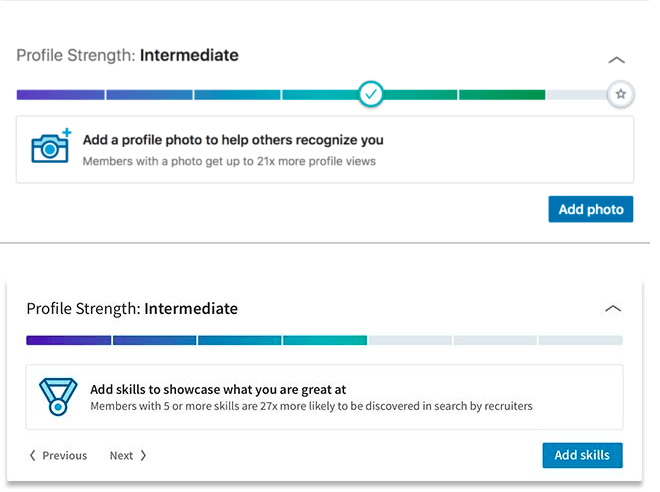
I hope this has helped you to understand the benefits and how to reach an All-Star LinkedIn profile. If you still need help, please don’t hesitate to contact The Thinking Cap for any social media or canva training queries.
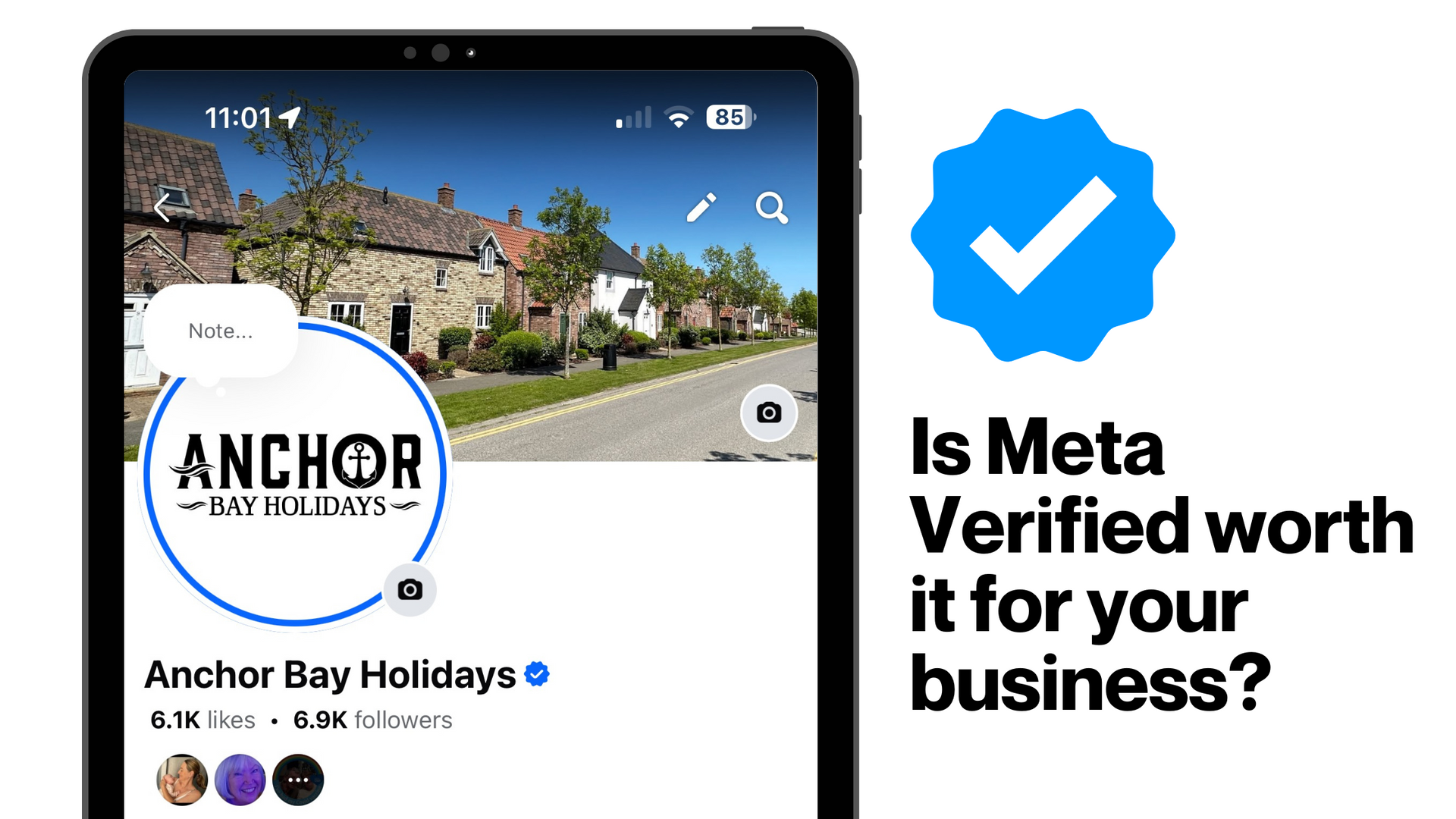
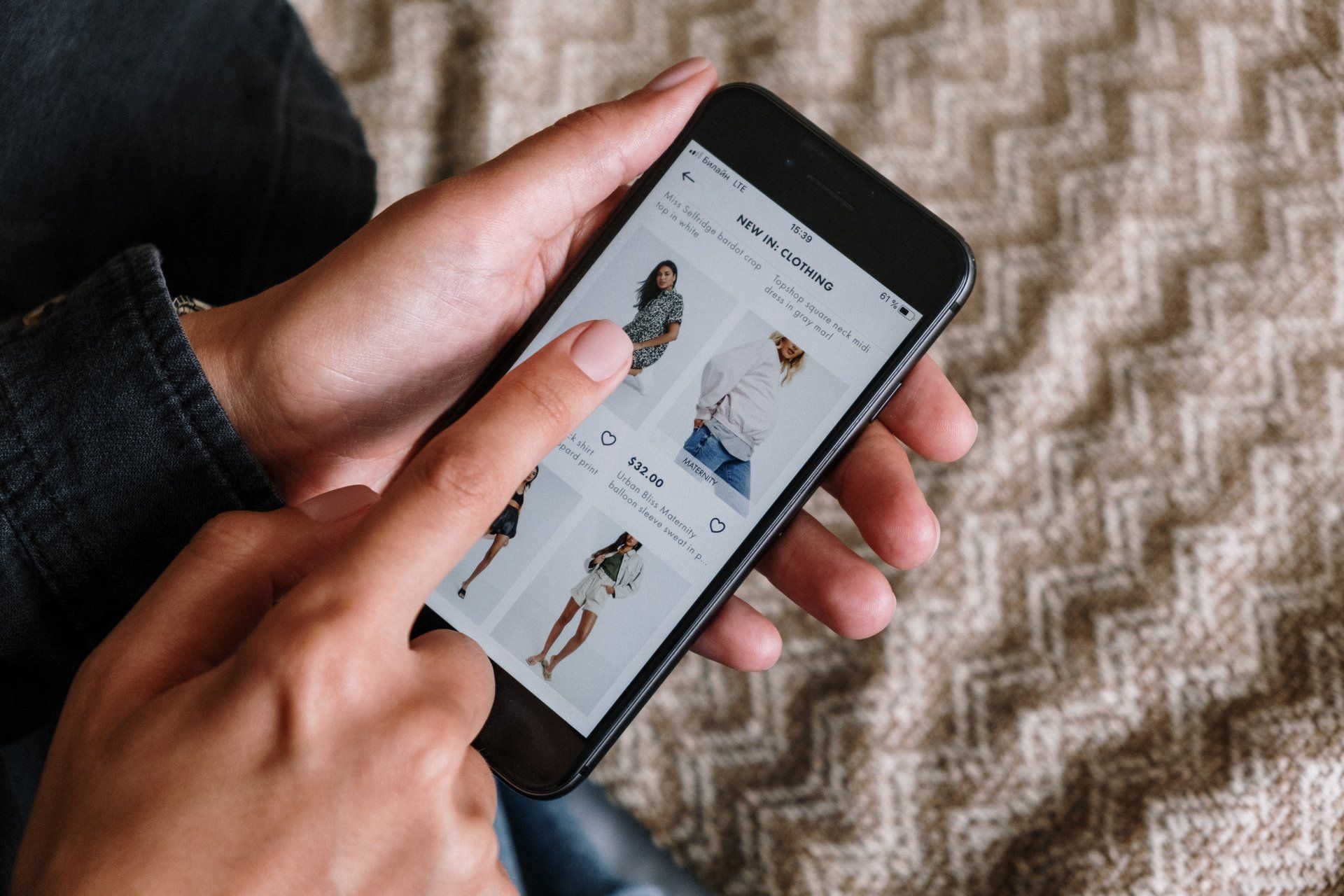



How you can effectively use LinkedIn for free to boost your marketing and grow your podcast audience


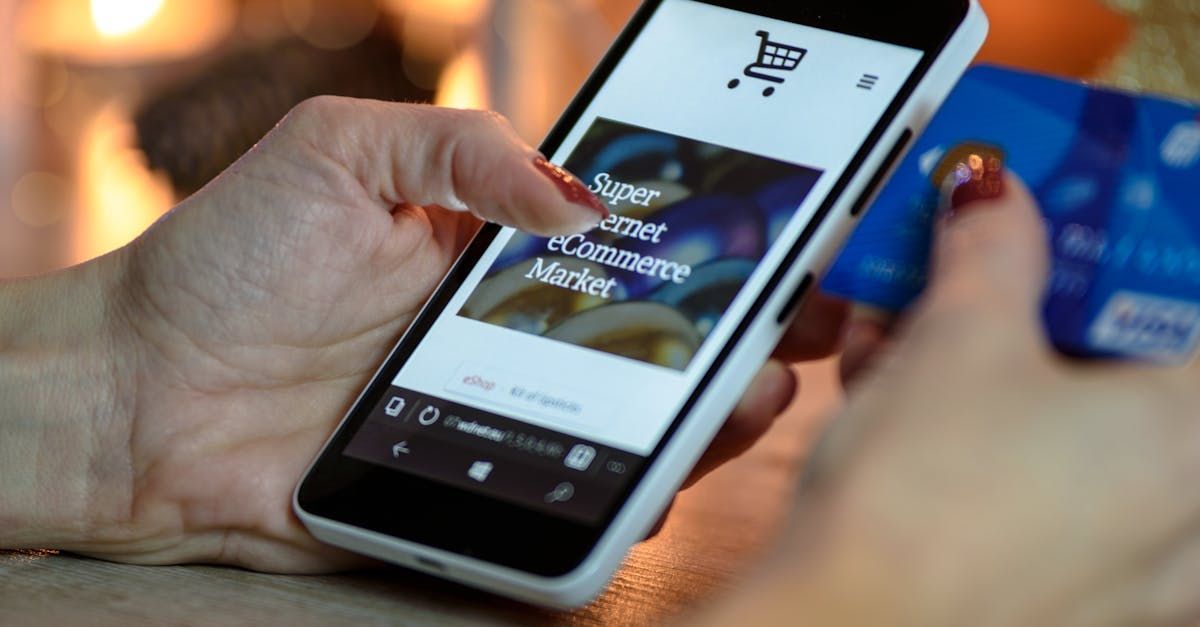
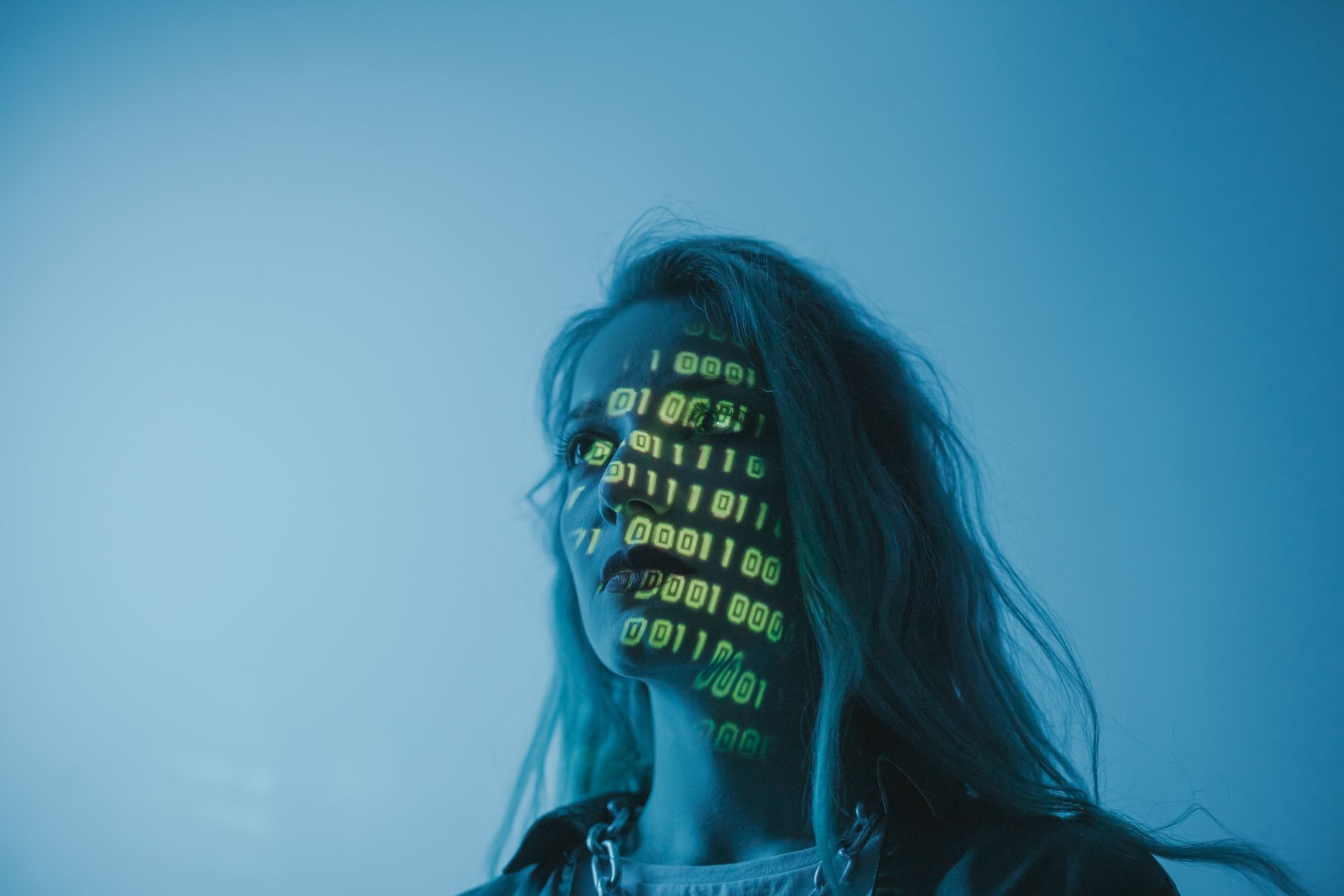
I hope you enjoyed reading this blog post.
If you’d like further help, let’s jump on a call and have a chat.
CONTACT
LOCATION
Leeds office
All Rights Reserved | The Thinking Cap