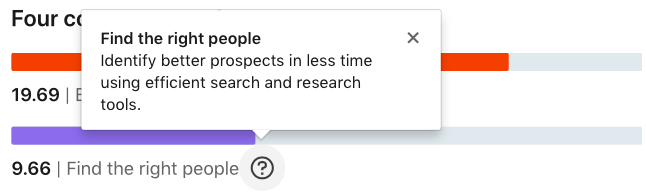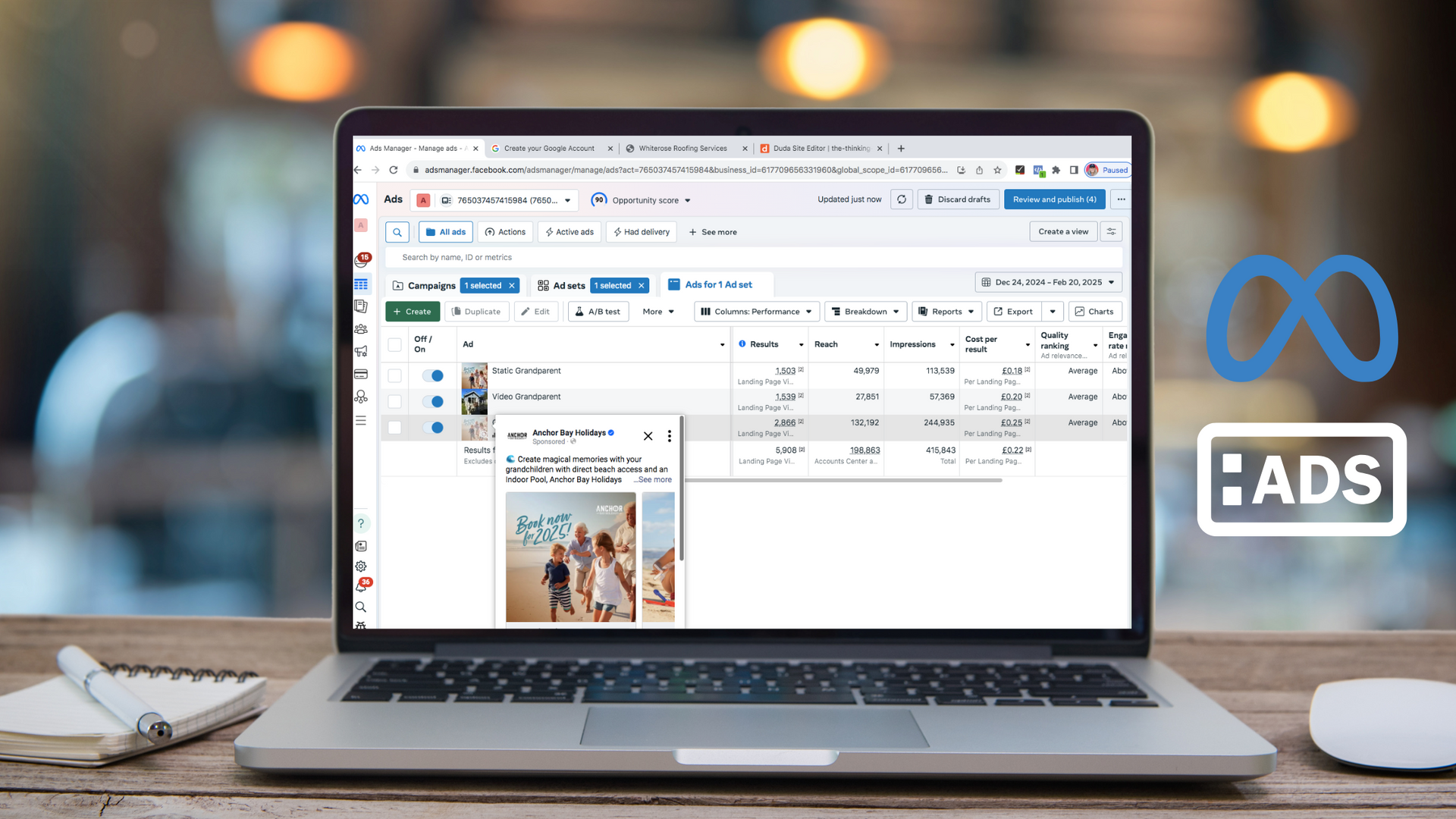A guide to improving your LinkedIn SSI score
A guide to improving your LinkedIn SSI score
LinkedIn is one of the best ways to target your ideal customers online. With access to millions of users, you can use LinkedIn for a targeted approach to social media. But before you start you should make sure your profile is up to scratch by checking your LinkedIn SSI score.
What is a LinkedIn SSI score?
It stands for Social Selling Index (SSI). Your LinkedIn SSI score is a key indicator of how well you’re using the platform.
It’s broken down into four categories:
1. Establish your professional brand
2. Find the right people
3. Engage with insights
4. Build relationships
Not only focusing on what you post, it’s about building a community and targeting leads. The different categories have a score of up to 25 each, making a total possible score of 100.
It also shows you how well you compare to others in both your industry and your network. It helps small business owners to be found easier – it’s not just to be used as a sales tool. By looking at your LinkedIn SSI score, you can measure how well your social selling efforts are going and which area needs the most improvement.
People who have an SSI score of 70 or over have an increased reach of 25%.
How do you find out your LinkedIn SSI score?
A free feature of LinkedIn’s sales navigator, you can follow this link to find your LinkedIn SSI score (make sure you’re logged into LinkedIn first!). It’s worth checking this every couple of months to see your progress.
It will display your score with the four different categories in different colours in a chart. The page doesn’t have much detail around how to improve your score, so let’s dive in to our suggestions to improve your LinkedIn SSI score and presence…
Another thing to mention is if you’re aiming to reach an All-Star LinkedIn status profile, you need your score to be 60 or over. As a small business owner, you should aim for over 60 as a target. Anything over 70 is considered excellent!
Establish your professional brand
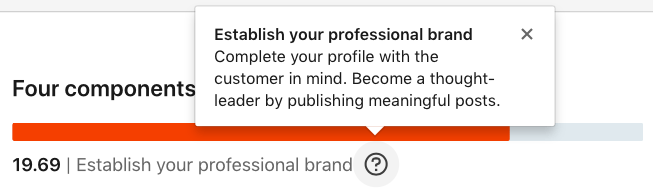
Official advice from LinkedIn is to complete your profile with your customer in mind and become a thought-leader by publishing meaningful posts. But what does that really mean and how can you improve your professional brand on LinkedIn?
First, you need to know who your customer is. Get really clear on who your target audience is, and fill out every section of your profile with them in mind. Speak to your customer directly and highlight how you solve their pain points.
Take your customers on a journey through your LinkedIn profile. Make sure that all sections are filled out and updated.
- Your headline should use specific keywords that people would use to search for you.
- The about section should be about how you help your target customer. Explain your skill set and use the space for testimonials and a call to action.
- The experience sections should list all relevant previous jobs and give an overview of how you helped to achieve X during Y position.
- Your existing role should be targeted to your CURRENT target customers. Add in supporting mediums, such as an introduction video, images, free resources, and links to your website.
- The volunteering section should be completed if appropriate.
- List up to fifty skills in the LinkedIn skills section.
- LinkedIn recommendations are built-in reviews and testimonials from other LinkedIn users. If you don’t have any yet, here’s a guide to how to request and give LinkedIn recommendations.
Don’t forget about using a good, clear picture of yourself for your profile picture and creating a personalised banner, too.
The specifics: 19 points are for the way you build your profile, including visuals, featured about section, keywords, skills and recommendations. 4 points from your network, with regards to receiving endorsements and recommendations and the last 2 points are for published articles.
Find the right people
As LinkedIn’s advice is to identify better prospects in less time using efficient search and research tools, we think that needs more explanation…
You need to know who you’re targeting to improve this aspect of your LinkedIn SSI score, too. Think about your ideal client and search for them regularly.
Using the LinkedIn search bar, type in keywords for your target customers and connect with second degree connections (those who you already have mutual connections with). Break it down into short bursts of ten requests, once or twice a week.
Be sure to include a personalised connection message, picking out something about their profile as a talking point. This is limited to 300 characters, so keep it short and sweet.
Remember to be friendly and not salesy. People don’t like to receive ‘cold pitch’ messages on LinkedIn. Once people have accepted, start the conversation by sending them a follow-up message and ask them questions – this time, you’re not limited in characters.
The specifics: 18 points are in the 'free LinkedIn' and its based on the number of searches you make, number of 2nd and 3rd degree profiles you visit, acceptance rate on sent invitations etc. 7 points from Sales Navigator and the number of Lead/account searches, saved searches, acceptance rate in mails. So if you don't have Sales Navigator the maximum points you'll have in this section is 18.
Engage with insights
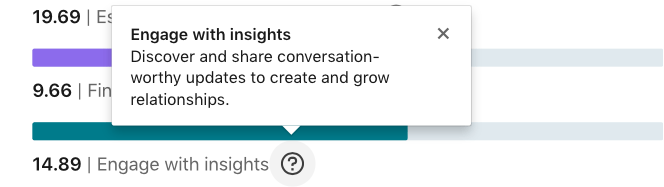
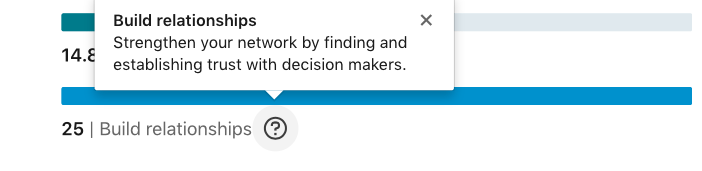
LinkedIn’s tip is to strengthen your network by connecting and establishing trust with decision-makers. Part of this will keeping your profile up to date, like making sure you have a profile picture. Other parts come from increasing your endorsements and sharing helpful content.
Direct messages also have an impact here. Following on from finding the right people, if you start a private conversation, this will help you to build relationships. The higher your post reach and engagement rate, the higher your LinkedIn SSI score will be, as you’re getting recognised as a helpful person in your network.
Using your LinkedIn SSI score in reality
Remember, it’s a helpful guide – not a guarantee of work or leads. Don’t get too bogged down by the scores but DO focus on areas that are weaker than the rest.
Try to improve your LinkedIn SSI score and please let us know if it’s helped. For bespoke LinkedIn training or general social media training and advice, contact The Thinking Cap.
This is probably the easiest section to improve if you feel nervous about using LinkedIn. Their official advice is to discover and share conversation-worthy updates to create and grow relationships.
Simply put, it comes down to liking and commenting on other people’s posts. Share thoughtful responses to their topics and the more comments you make, the better your LinkedIn SSI score will be – and the better your visibility, too.
Even if you’re only posting two times a week, which is enough for many small business owners, try to log in most days and leave some comments. You can follow relevant hashtags and comment on these feeds, too.
A new feature on LinkedIn is the notification bell. When you visit someone’s profile, you can now click the bell and be notified when they post. This is handy if you have some key prospects you want to build a relationship with.
The specifics: 18 points are based on your own content: received engagement, diversification of content, group activity, newsletters and/or articles. & points from Sales Navigator using in mails and smart links, buyer intent figures etc. So again, if you don't have Sales Navigator the maximum number of points is 18.
Build relationships
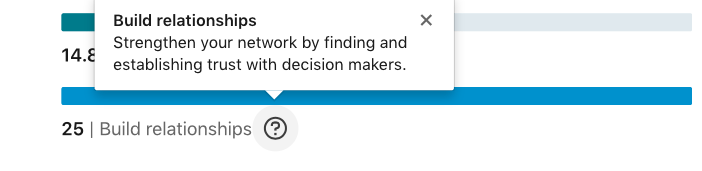
LinkedIn's tip is to strengthen your network by connecting and establishing rust with decision-makers. Part of this is keeping your profile up to date, like making sure you have a profile picture. other parts come from increasing your endorsements and starting helpful content.
Direct messages also have an impact here. Following on from finding the right people, if you start a private conversation, this will help you to build relationships. The higher your post reach and engagement rate, the higher your LinkedIn SSI score will be, as you're getting recognised as a helpful person in your network.
The specifics: The points awarded for this is based around multiple devices use, response to notifications, messages and invites, your engagement on feed posts, time you spend on LinkedIn, number of monthly logins etc.
Using your LinkedIn SSI score in reality
Remember, it's a helpful guide - not a guarantee of work or leads. Don't get too bogged down by the scores but DO focus on areas that are weaker than the rest.
Try to improve your LinkedIn SSI score and please let us know if it's helped. For bespoke LinkedIn training or general social media training and advice, contact The Thinking Cap.
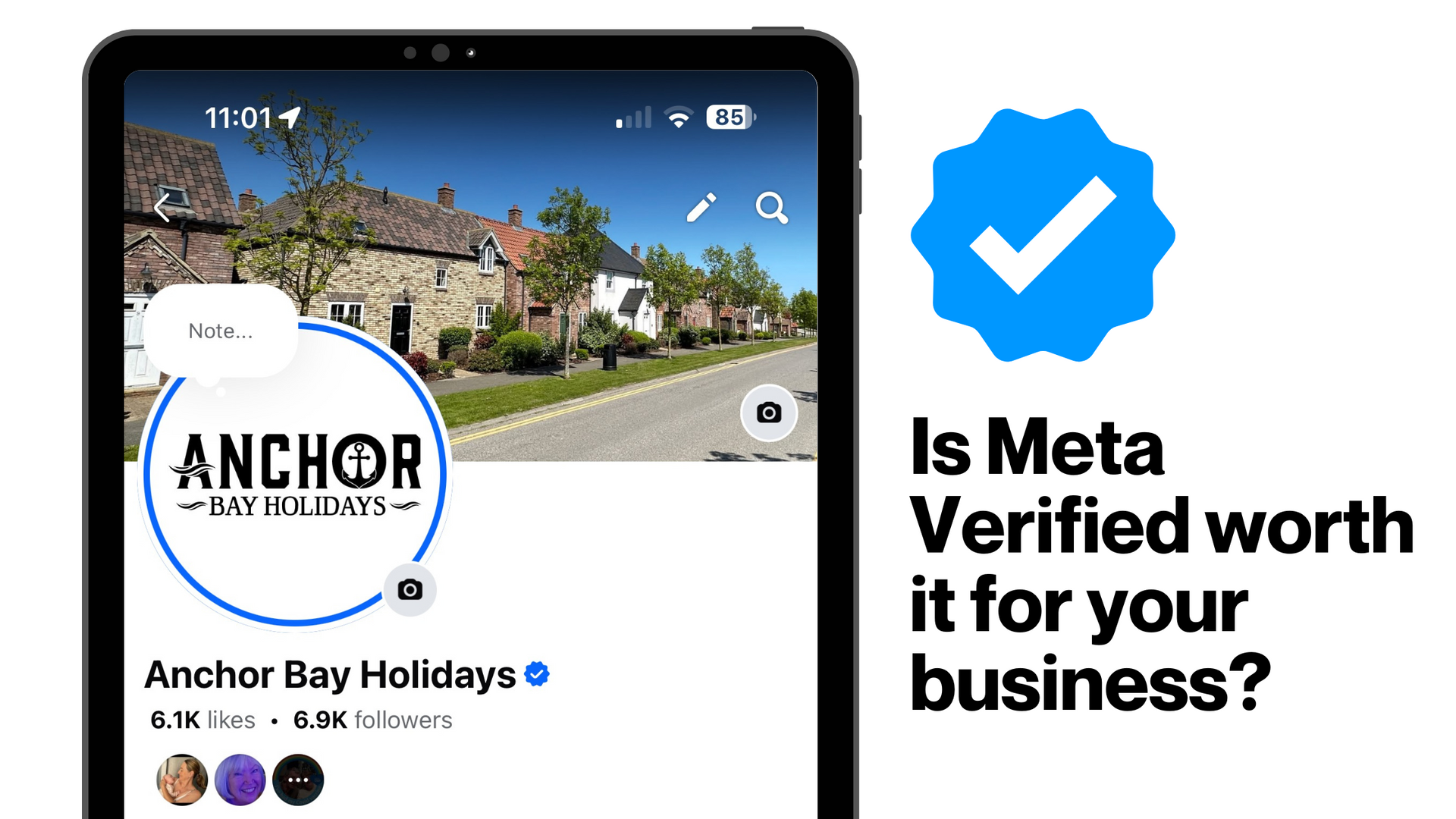
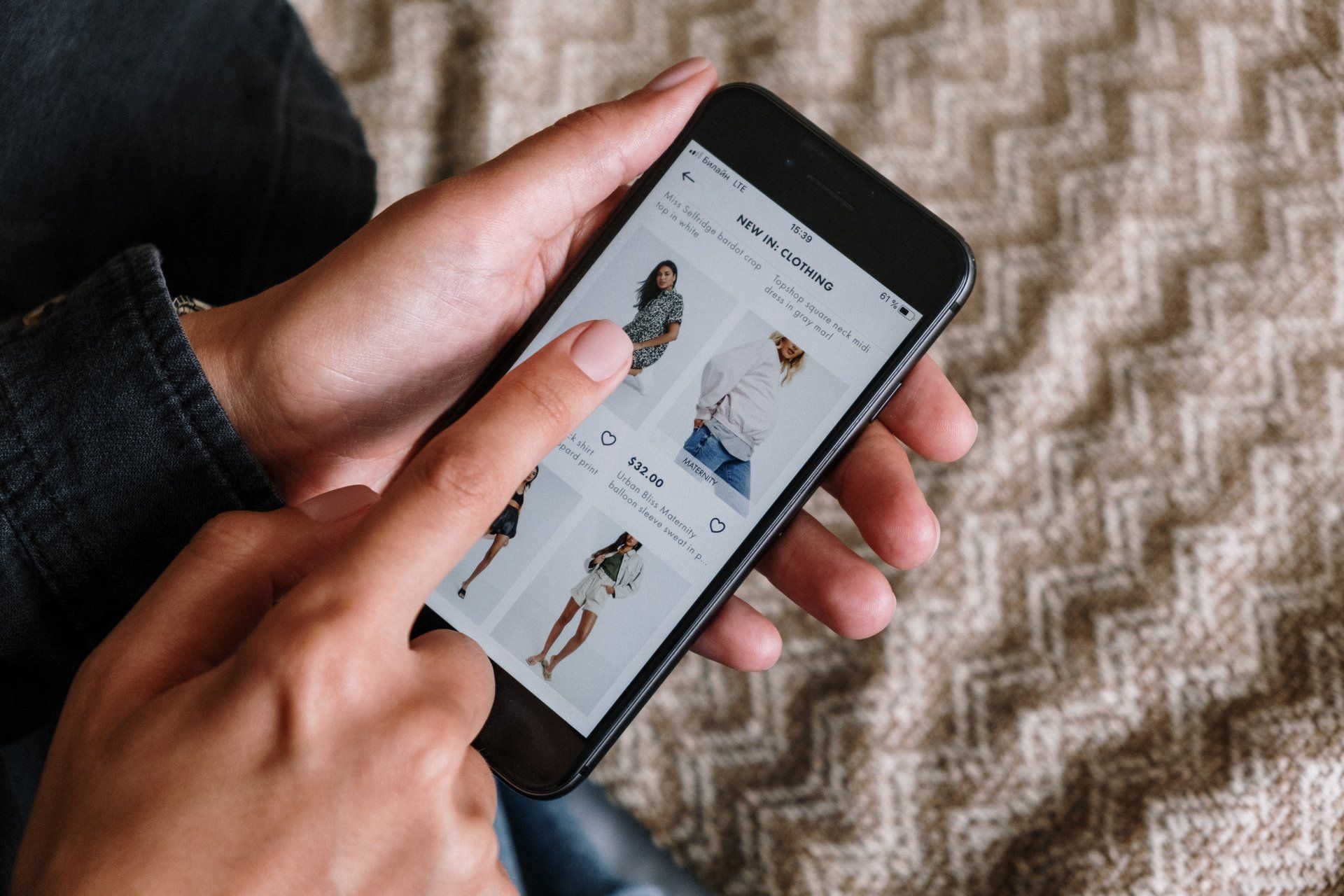


How you can effectively use LinkedIn for free to boost your marketing and grow your podcast audience


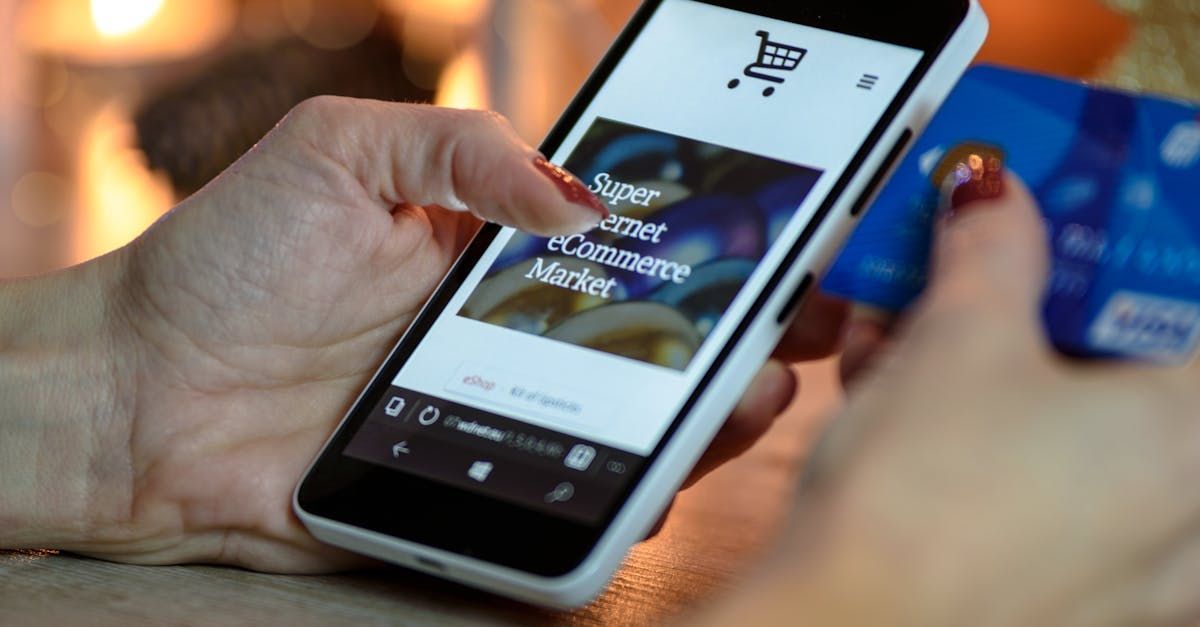
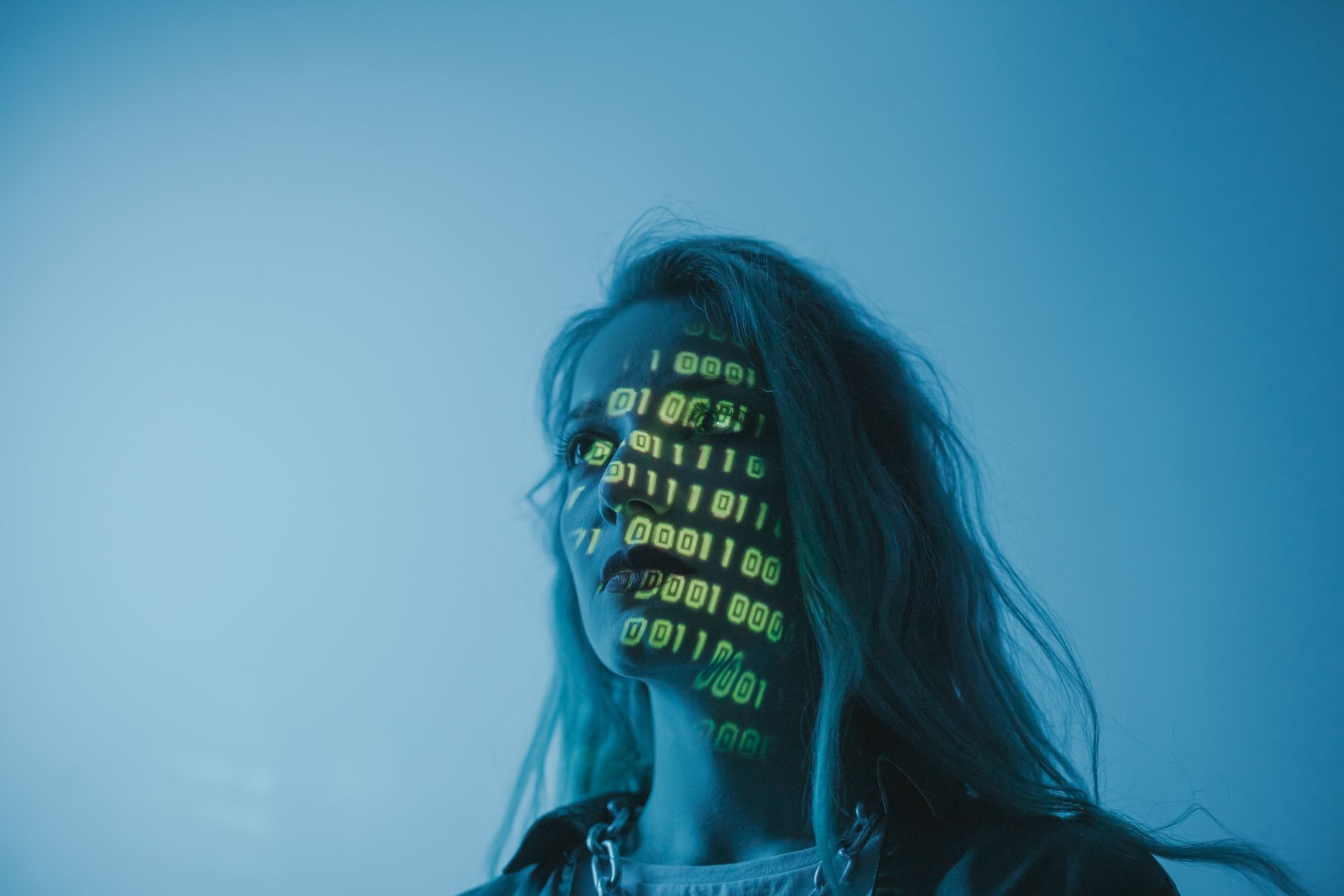
I hope you enjoyed reading this blog post.
If you’d like further help, let’s jump on a call and have a chat.