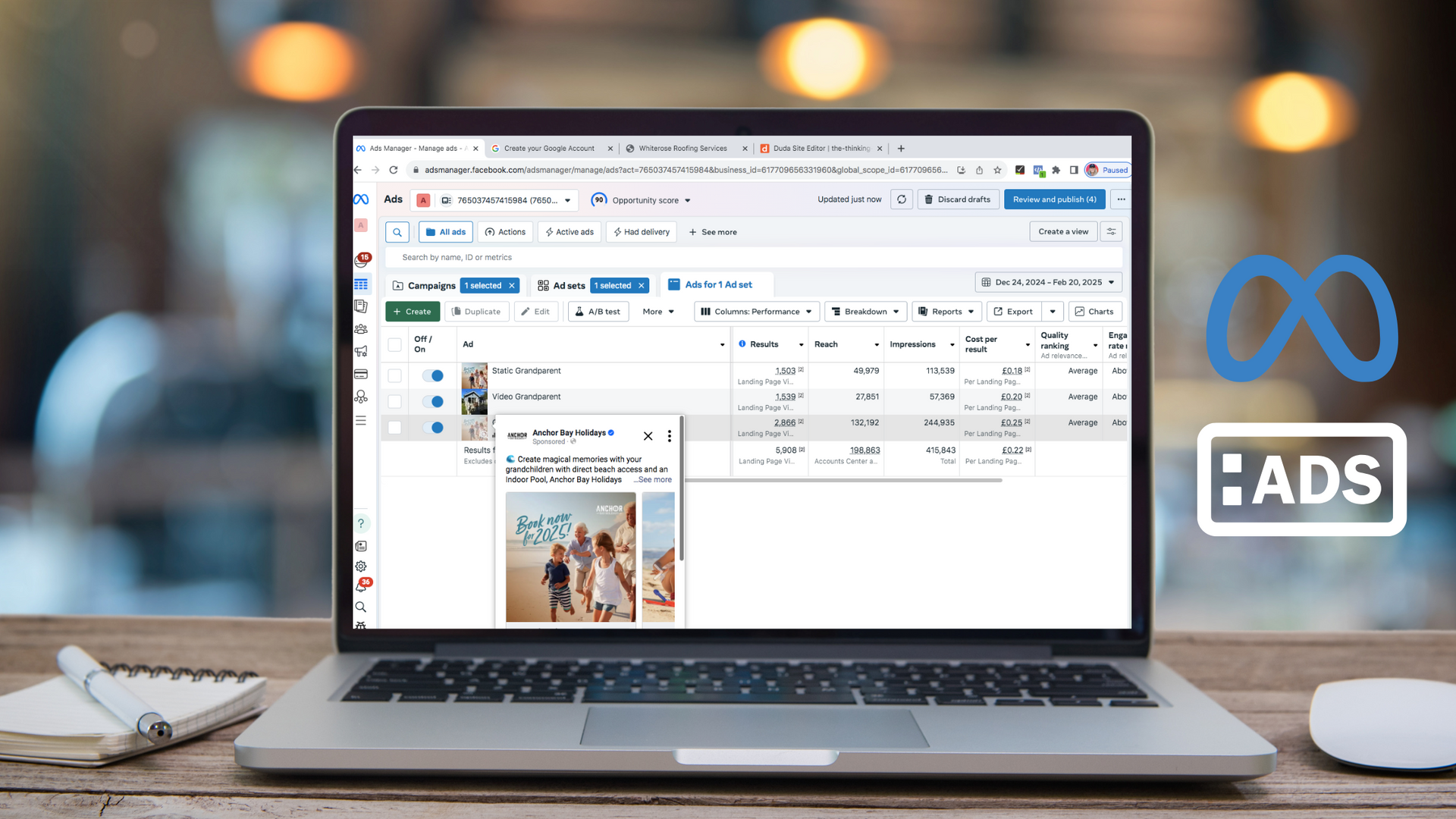How to request and give LinkedIn recommendations
LinkedIn recommendations are built-in reviews (or testimonials) within your LinkedIn profile..
Traditionally, recommendations on LinkedIn were used as an online character reference when searching for new jobs. Now, they’re being used for building relationships in different ways. First, let’s discuss why they are important. Then we will run through practical steps about how you send and receive them.
Why are LinkedIn recommendations important?
As it’s online for everyone to see, a LinkedIn recommendation increases your credibility quickly. Receiving them is a great way of boosting your LinkedIn profile and creating social proof. Giving LinkedIn recommendations shows your respect for others you’ve worked with.
Great for both sides, sending and requesting recommendations should not be forgotten about.
If you identify as a business owner, freelancer, or solopreneur, receiving recommendations will help to grow your customer base. And if you’re an employee within an organisation, you’ll be helping to build your personal brand and assist any future job applications.
How do you request LinkedIn recommendations from people?
First, think about your most recent clients, customers, or partners. Providing they’re LinkedIn users, you can send a personalised LinkedIn recommendation request. They will get a notification and can easily fill out a recommendation for you.
Try and get a good mix of recommendations across your different services or products. Or across your different sectors that you service.it's always good for the reader to be able to connect with the recommendation so they can see how your product/service will work for them.
See below as to how you can easily request a LinkedIn recommendation.
As you can see the above video shows you to:
Head to your profile on LinkedIn. Scroll down to the ‘Recommendations’ tab. You will see a list of your received and given recommendations, separated by two tabs. To create a new recommendation request for someone, click on the + symbol and then ‘ask for a recommendation’.
Type the names of people you’ve identified as past clients in, clicking on their profiles once you’ve found them. You can send multiple requests at once, but I’d recommend personalising your invitation text to each person.
Be polite and explain how you’d appreciate them taking the time to write a short testimonial. Include a summary of what you worked on together, as it will help them to write a LinkedIn recommendation suited to your industry with keywords.
When you offer multiple services, asking people to specifically mention what you helped with gives new and potential customers a full overview of how you can help.
For example, if I was asking for a LinkedIn recommendation for The Thinking Cap, I’d use a message like this –
“Hi [name],
I’d really appreciate if you could please leave a short testimonial, based on the work we have done together recently to increase your visibility on LinkedIn.
If you found the training and advise useful and it’s helped you to achieve great results, I’d love to hear about it through a recommendation.
Speak soon,
Lisa”
This request should prompt your customers to leave a detailed review for all to see.
When a LinkedIn recommendation is submitted, you have the option to review it. If there’s any incorrect information, you can ask the person to amend it. If it’s all good, it can be added to your profile instantly.
Below is how the recommendation will look after you've accepted it and added it to your profile.
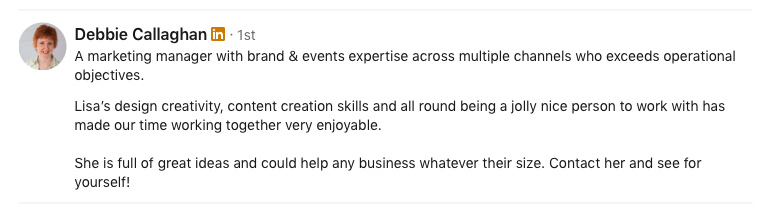
How to give someone else a LinkedIn recommendation
There are two ways to give other people a recommendation. The first way is to head to the same part of your profile, as listed above. When you click on the +, you instead click ‘Give recommendation’.
Another way is to head directly to that person’s profile, scroll down until you find their recommendations section. You will see a button at the top right of that box, saying ‘Recommend [name]’.
To make giving a LinkedIn recommendation easy for you and beneficial for the receiver, follow these bullet points as a guide: –
- Start with your favourite or most unexpected thing about working with them.
- Describe how and why you worked together – what problem did they help you to overcome?
- Say you’d recommend them to others and if you will continue working together.
- Use keywords in their specialism. E.g. for The Thinking Cap, recommendations around ‘social media training’ or ‘LinkedIn visibility’ will help us to build credibility in those fields.
By taking the time out of your day to leave someone else a recommendation, you’ll be spreading some joy and giving back.
It not only keeps your relationships going, but it can keep you at the forefront of their mind. When building relationships on LinkedIn, that’s an important factor to be considered. Even if the person you’re leaving a recommendation for isn’t a direct client, they could be a great referral partner.
If you’ve worked with an employee within an organisation and you were impressed with their industry knowledge, specialist skills, or customer service, tell them! They can use their LinkedIn recommendations as evidence to request promotions, build their reputation, and even help them find their next job.
Leaving nice recommendations for others will give you good karma. If appropriate, it can also encourage people to give you one in return.
Share your recommendations to build credibility
Whether you’re a business owner or an employee, sharing your LinkedIn recommendations on different platforms will help boost your trustworthiness.
I’d recommend lifting the text from your recommendation and creating a colourful graphic in Canva, matching your branding.
Like the below image. This is exactly the same review (as above) Debbie at RISO UK gave us on LinkedIn, however because it sits in my LinkedIn profile, people on Facebook will not see it, people who are in my email newsletter list will not see it. So, I need to create an image with the text and make it more visible on my other social media platforms and also across my marketing communications in general.
So in Canva I created the image below. RISO manufacture inkjet printers - hence the stack of paper, my logo is added to maintain my brand consistency and purple is RISO's corporate colour.
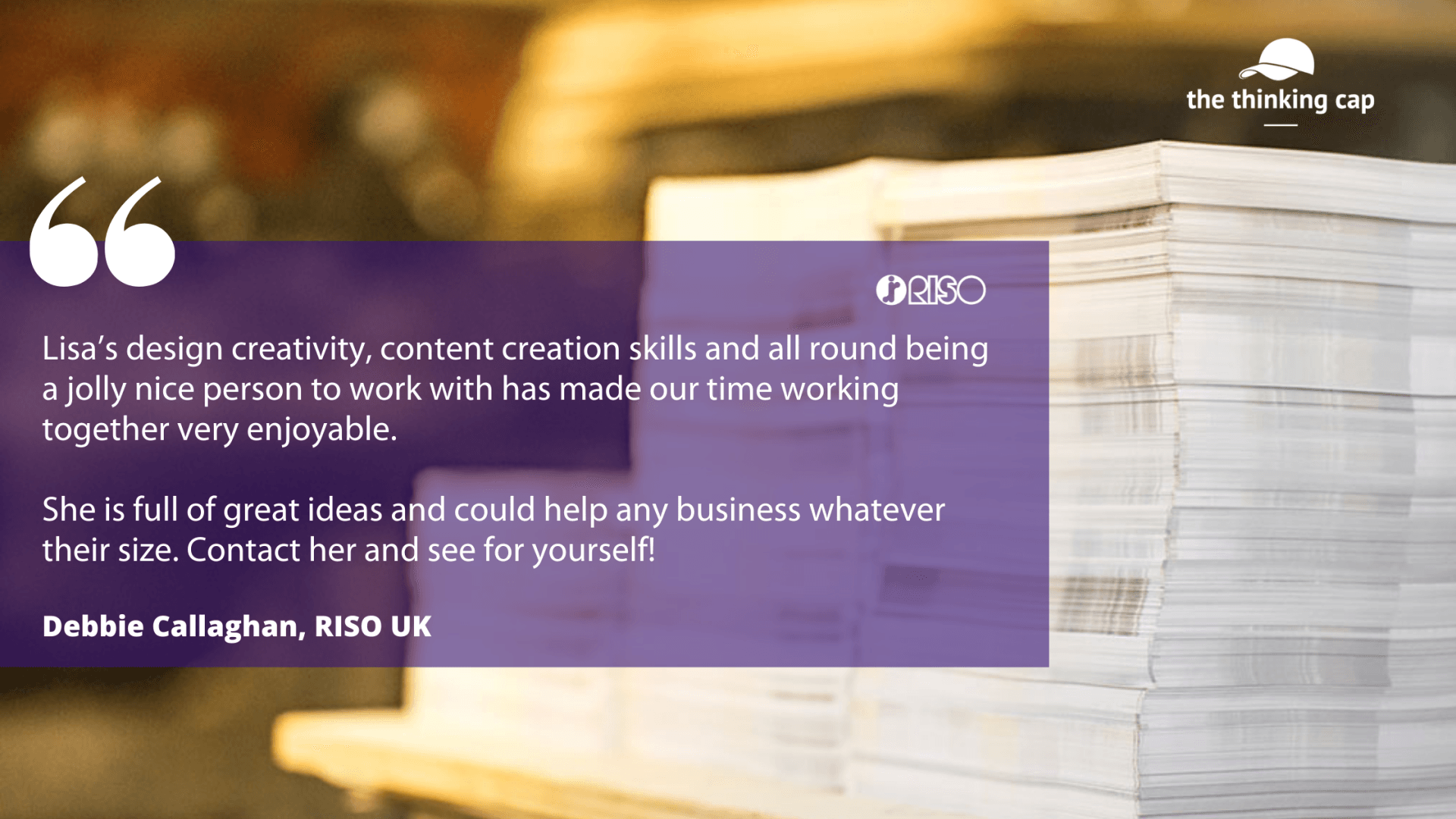
For help on Canva, download my free introduction on how to ‘Create Canva Social Media Graphics that stop the scroll".
Before you do this, have a quick think about how impactful the full testimonial is. If it’s long, you might be better to choose one or two sentences only. When it comes to testimonials and recommendations, often the shorter the better when shared in image format.
This means you can upload the image to all social media platforms and on your website, too. Just because it’s a direct LinkedIn recommendation, doesn’t mean you shouldn’t share it anywhere else.
Go one step further and ask your most willing customers to leave you a video testimonial. Although harder to pin down, a video testimonial can do wonders for your credibility and trust. New leads hearing from your past customers is powerful.
If you are lucky enough to receive a video testimonial Canva can help you present it in such a way - like below.
I hope that this blog has given you an overview of the benefits of sending and receiving LinkedIn recommendations – and why they’re a valuable marketing tool.
If you need more support, feel free to get in touch for bespoke LinkedIn training or how to create stunning images using Canva.
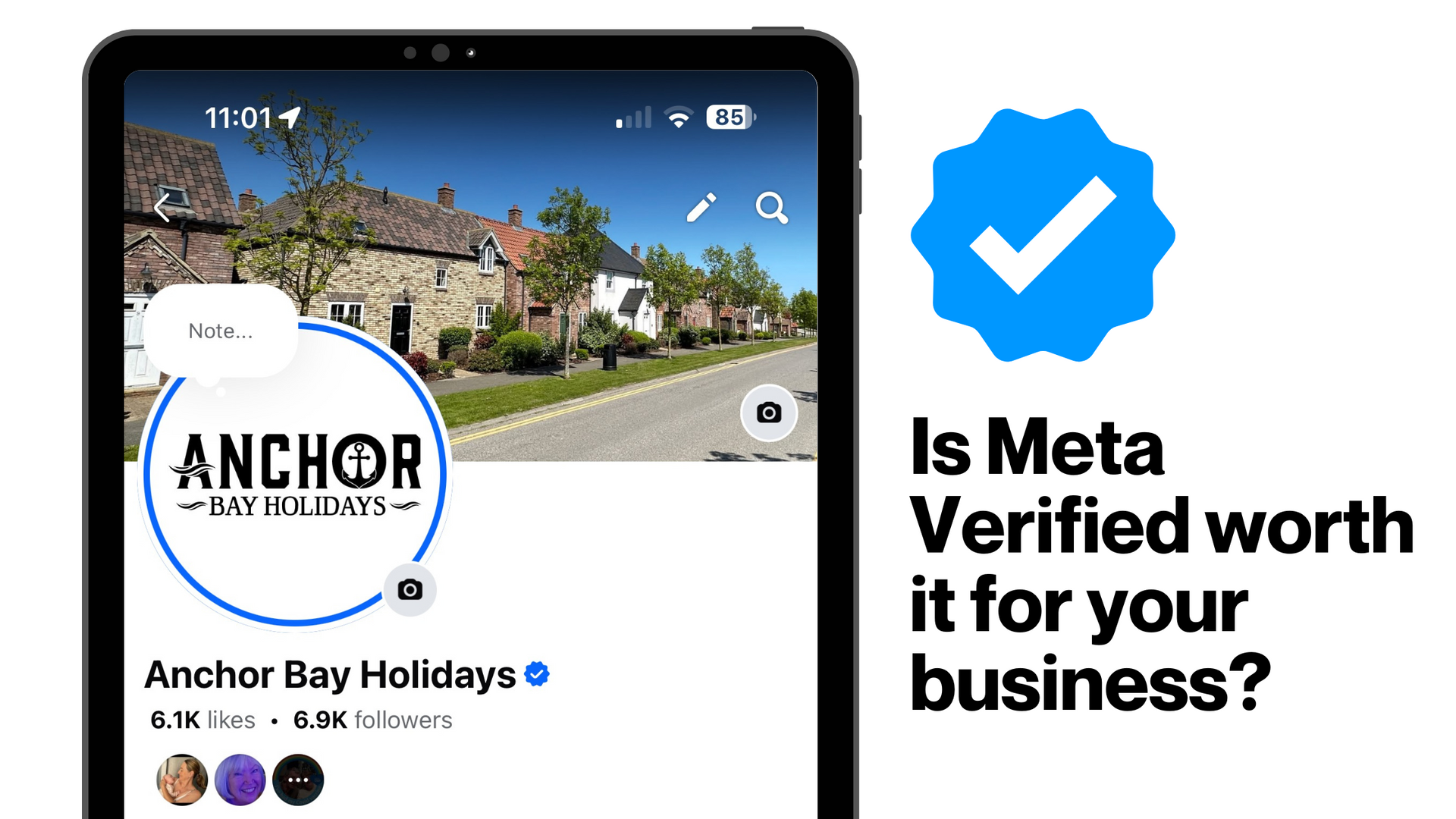
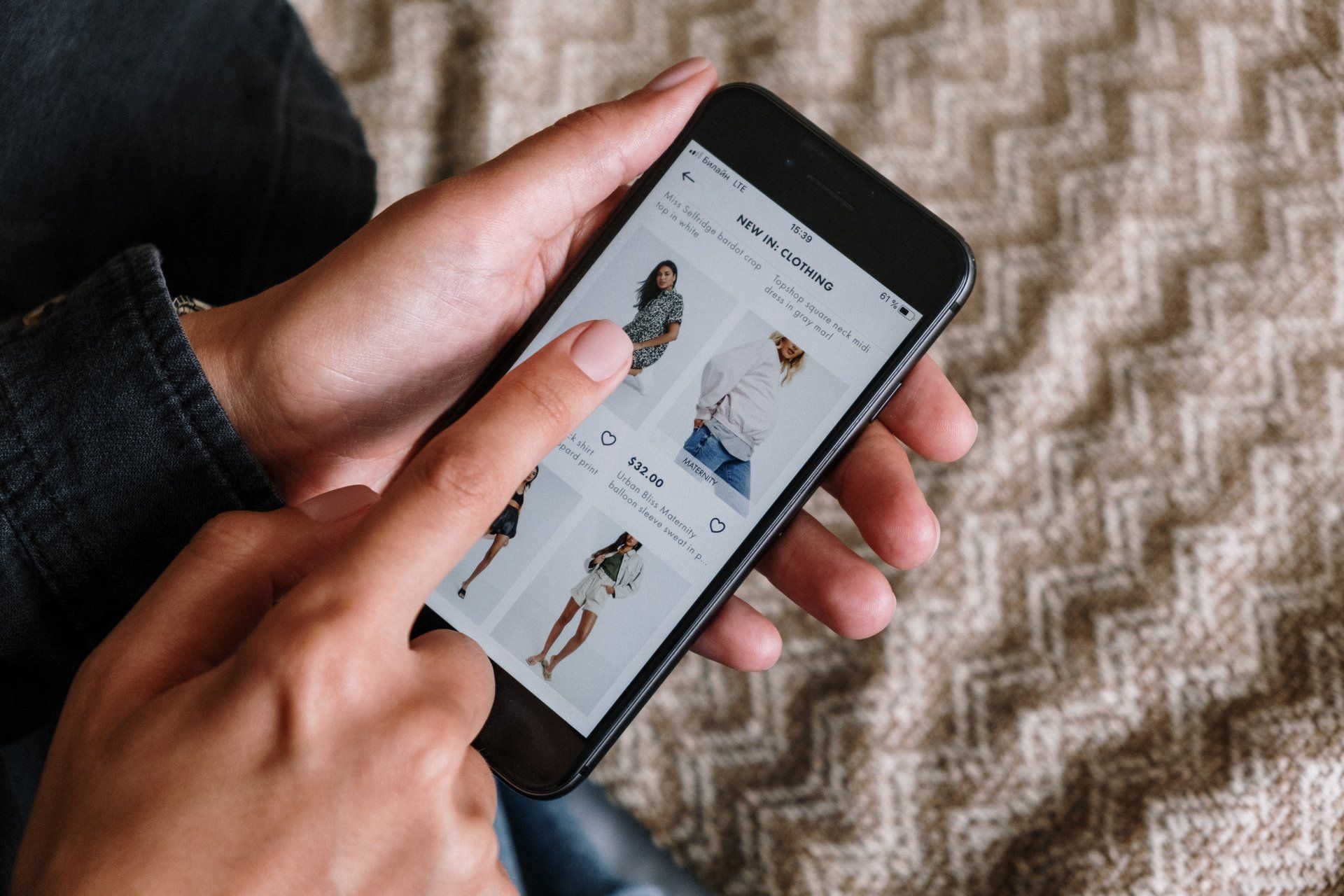


How you can effectively use LinkedIn for free to boost your marketing and grow your podcast audience


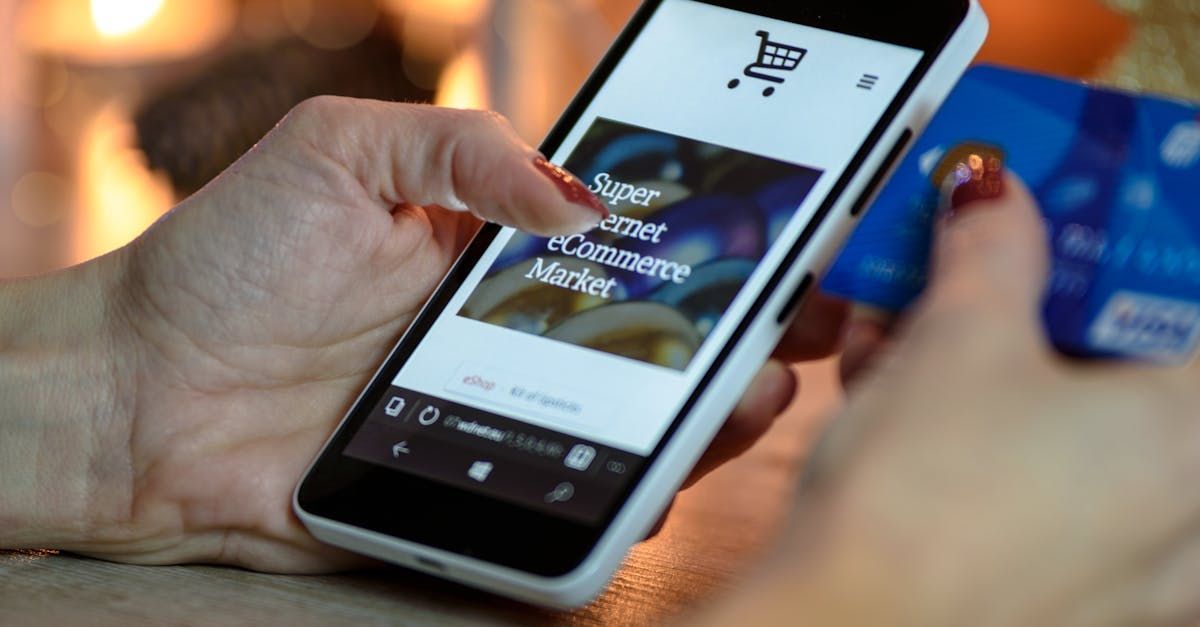
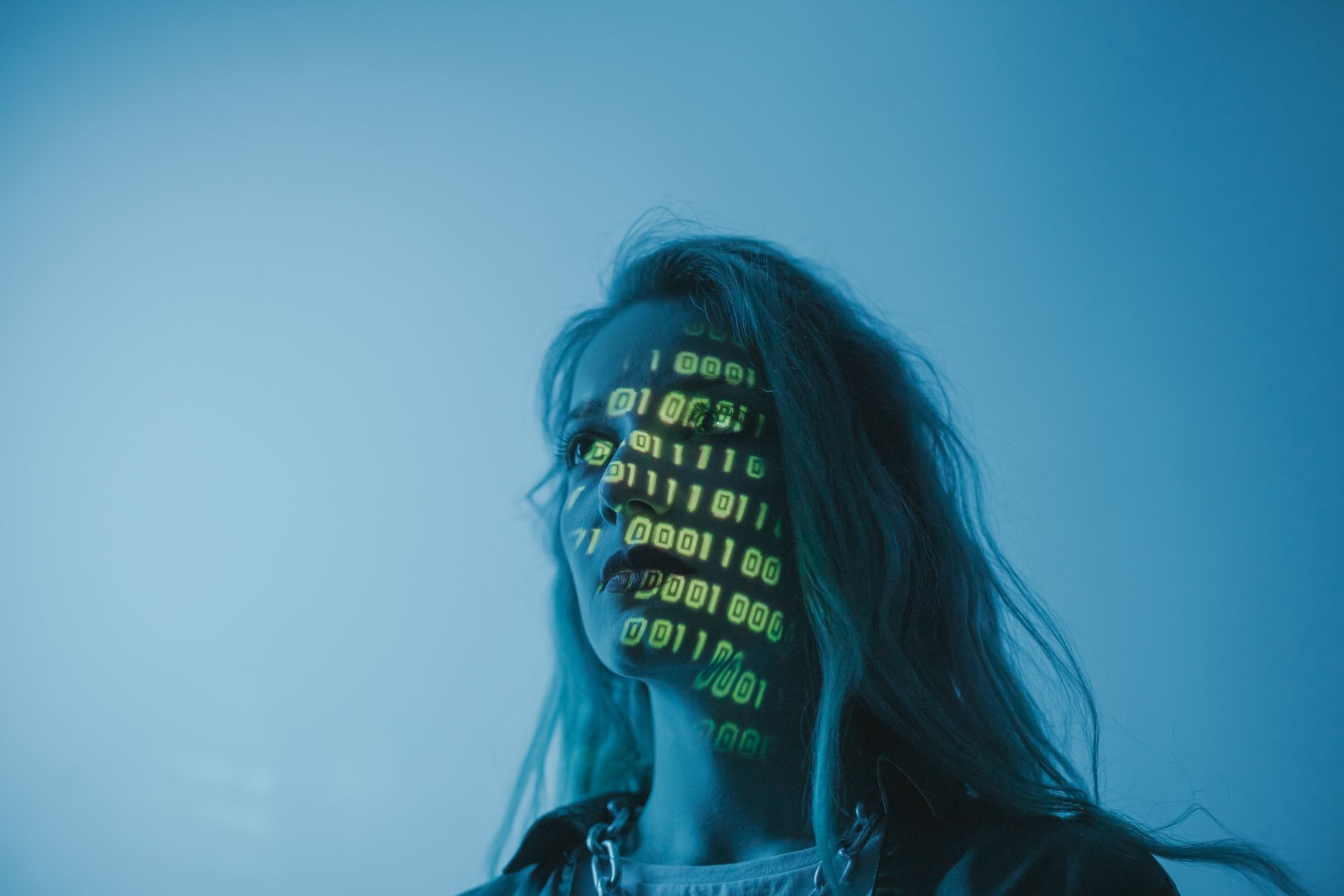
I hope you enjoyed reading this blog post.
If you’d like further help, let’s jump on a call and have a chat.