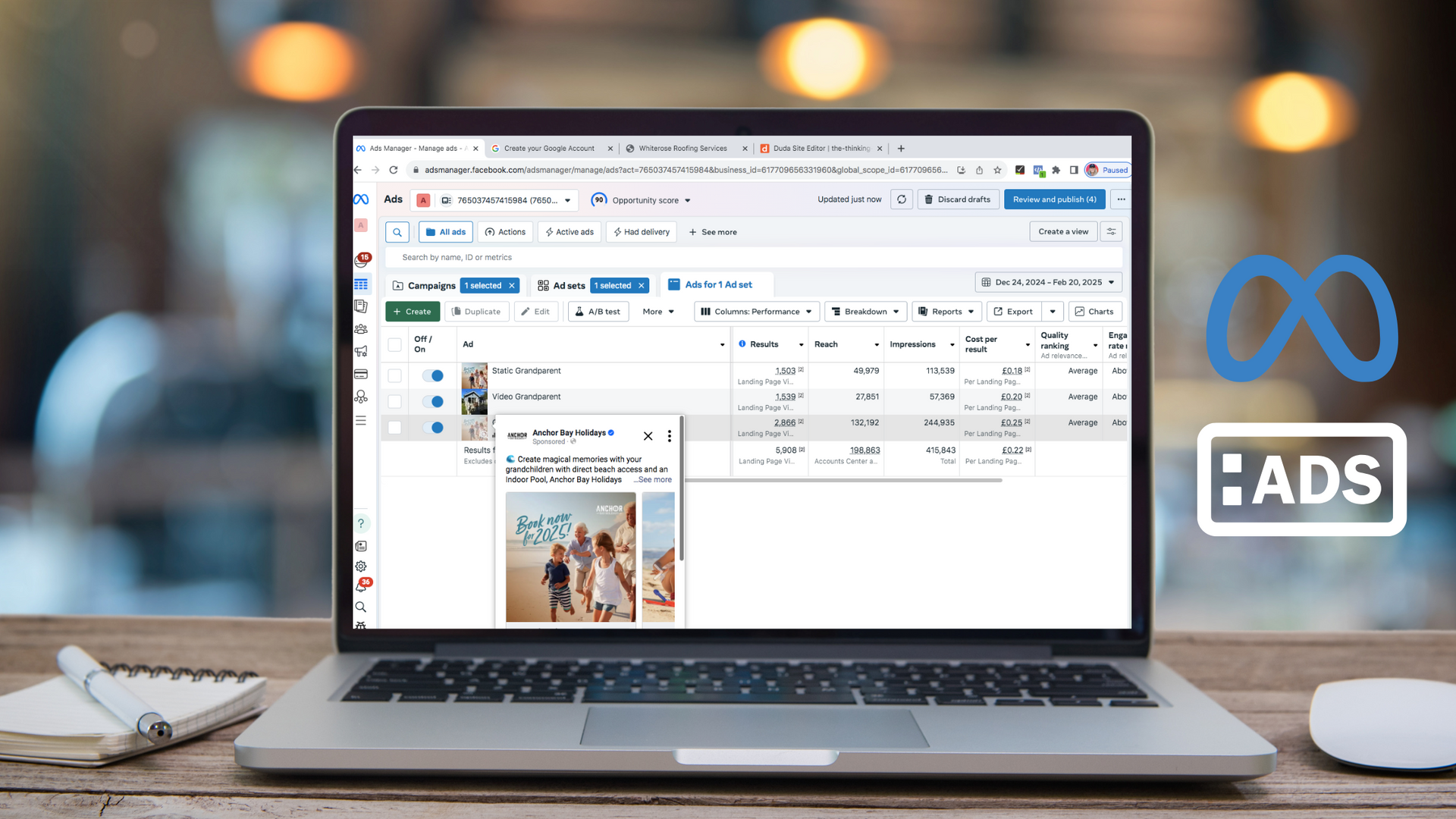Should I turn on LinkedIn creator mode – yes, or no?
LinkedIn Creator Mode - Yes, or No?

LinkedIn creator mode has been around for a little while already. But people are still unsure whether it’s the right decision for them to turn it on or leave it off. Let’s talk about the key differences and the pros/cons.
What is LinkedIn creator mode?
It’s a profile setting on your LinkedIn profile. The LinkedIn team says it’s a “profile setting that can help you grow your reach and influence on LinkedIn”.
LinkedIn creator mode gives you access to different tools and features on the platform than the original setting (creator mode turned off).
What’s different about creator mode?
When you turn on LinkedIn creator mode, you see some key changes –
1. Your profile call to action is now ‘follow’ instead of ‘connect’
2. Your follower number is visible to everyone
3. You get to feature yourself in five hashtags on your profile (seen under your header)
4. You have the option of adding a 'Featured' section and it's up at the top. This is where you pin your favourite posts and/or articles.
5. Your Activity section is also higher up, detailing your viewer stats which is great social proof as to why someone needs to follow you.
6. You can add a 30-second video to your profile as well as your image
7. Add a direct external link at the top of your profile
8. A ‘+ follow’ button now appears in the top right of every single post you publish, making it easy for users to follow you if they like what they see in one single post!
The creator mode is supposed to push content creators’ posts out to more people and make it easier to gain followers. From the news feed, people can also hit ‘follow’ in one click.
The previous content you’ve shared, including articles and standard posts, are easier to see on LinkedIn creator mode. The featured section ‘pins’ key content to your profile, which can be handy for highlighting posts that represent your business to the best standard.
The new profile video plays automatically when people land on your page. This gives you a chance to build a relationship with new followers quicker and plays on the rise in short-form video content, too. People like to see what you’re like on video – it can help to build trust and show your personality.
Having an external link directly from the top of your profile is a useful tool only available in creator mode. Traditionally, it would be difficult to direct people to your website or to a sign-up page.
Other changes that are less obvious are having access to host a LinkedIn live broadcast and starting a LinkedIn Newsletter.
Defining your goals for LinkedIn
Before we answer the question, ‘should I turn LinkedIn creator mode on?’, it’s important to define what your goals are.
Every business and individual have their own reasons for being on the platform. What’s yours?
Examples could be –
- Build a community
- Get hired for a job
- Hire new employees
- Be seen as an authority
- Generate business leads
- Gain brand awareness
- Keep your options open – like why you should use LinkedIn when retired to keep opportunities flowing
When you have a defined goal, using the platform is much easier and more intentional. Spend some time thinking about this first, then define a strategy. Read our guide with 7 steps to creating a LinkedIn content strategy for help in this area. Or sign up to our guided LinkedIn training course, LINGO.
Pro: Grow your following with LinkedIn creator mode
It’s been found that if you publish content at least twice a week on LinkedIn, creator mode is beneficial to growing your following.
LinkedIn also has a cap of 30k connections, which many people reach quickly. If you’re influential, you can still get followers even if you’ve hit your connection limit.
Caveat: people who switched have reported a change in engagement (some for the worse) during the transition period. it’s advised to try it for at least a month to see how the changes impact you long-term.
Pro: Curate your feed easier
Another good benefit of gaining followers instead of connections is that you don’t have to see everyone’s content in your feeds. Connections means each other’s content is shown to both parties. Whereas people can follow you, but if they’re not relevant to your goals and interests, you don’t automatically need to follow them back.
Pro: More control over how content is displayed
As mentioned above, there are more features in LinkedIn creator mode that help to control how your content is viewed. For example, you can curate your featured section. Adding an external link to your website, lead magnet, or email sign-up page also means it’s easier to convert profile visitors to prospective customers.
Your profile video can also be used to encourage a specific call to action and help build a relationship easier. All these things give you more control over how people view you and the first impression you give.
Con: About section less obvious
As the profile settings have changed with LinkedIn creator mode, the about section is now further down your profile. This could be considered a con, as it’s your chance to sell yourself. If you create original, interesting content, the argument is people will judge you based on that and scroll to your about section if they want to find out more. To get around this as a negative - post a video introducing yourself to your new connections and pin it in your 'featured' section. This way if someone who wants to know more doesn't scroll down to your 'about' section they can view your intro instead.
Con: Only useful if you share regular content
With the traditional profile layout, your about section acts like a landing page. This could be the better option if you aren’t posting regular, quality content with a clear message. If people’s first impression comes from a string of infrequent, inconsistent posts, you’ve got less chance of them wanting to follow you.
Summary – should you turn creator mode on?
There is no right answer for whether you should turn LinkedIn creator mode on or leave your profile on the original setting. It comes down to your goals, activity, and personal preference.
If you plan to engage regularly with your audience but not share content as often, you might not see the benefit of creator mode. But if you plan to be found more easily, build a community, and generate brand awareness, it’s worth seeing if creator mode works for you.
The Thinking Cap offers bespoke LinkedIn training and a group programme called LINGO. Both options can define your own strategy and help decide if you should turn LinkedIn creator mode on.
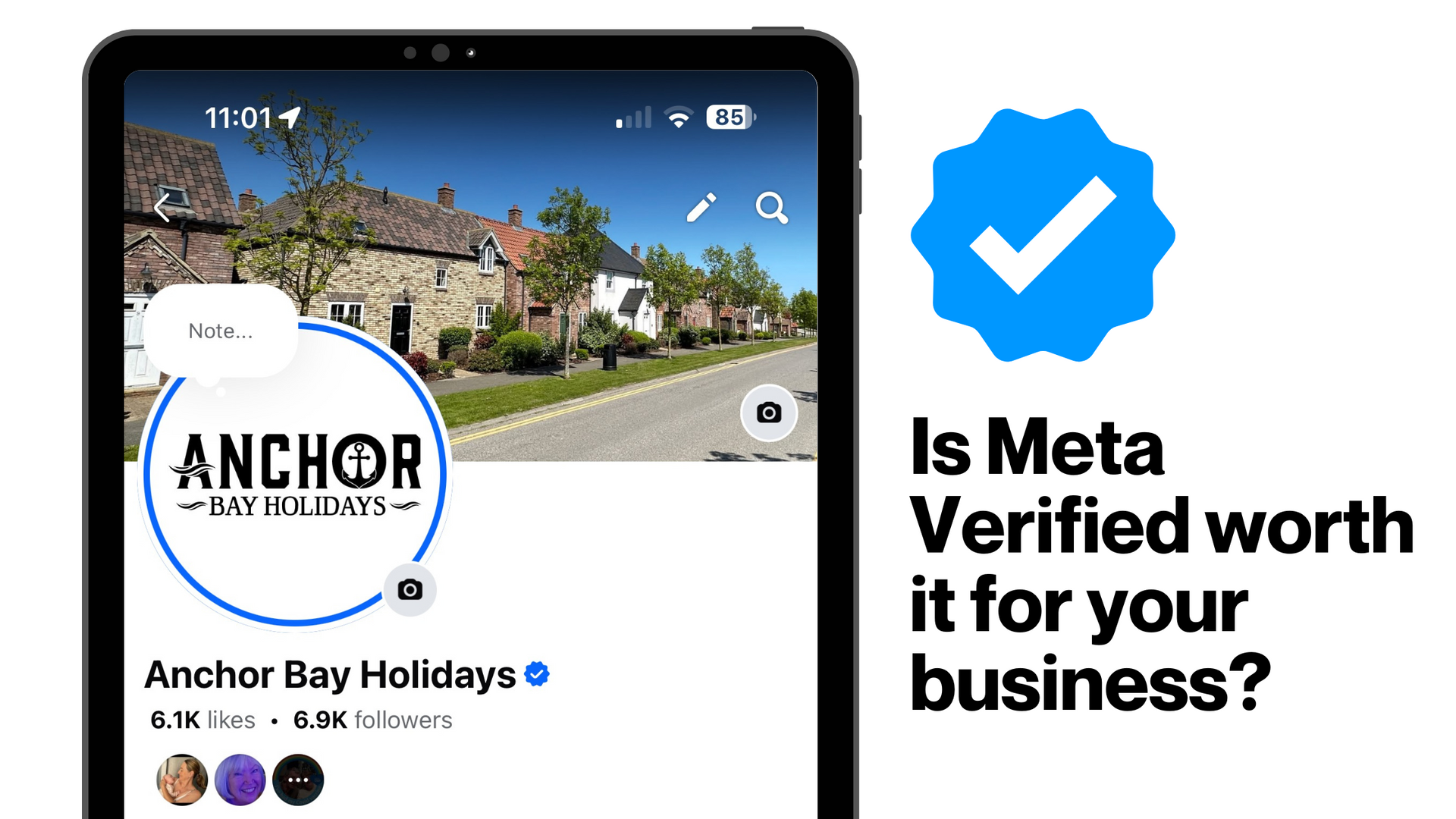
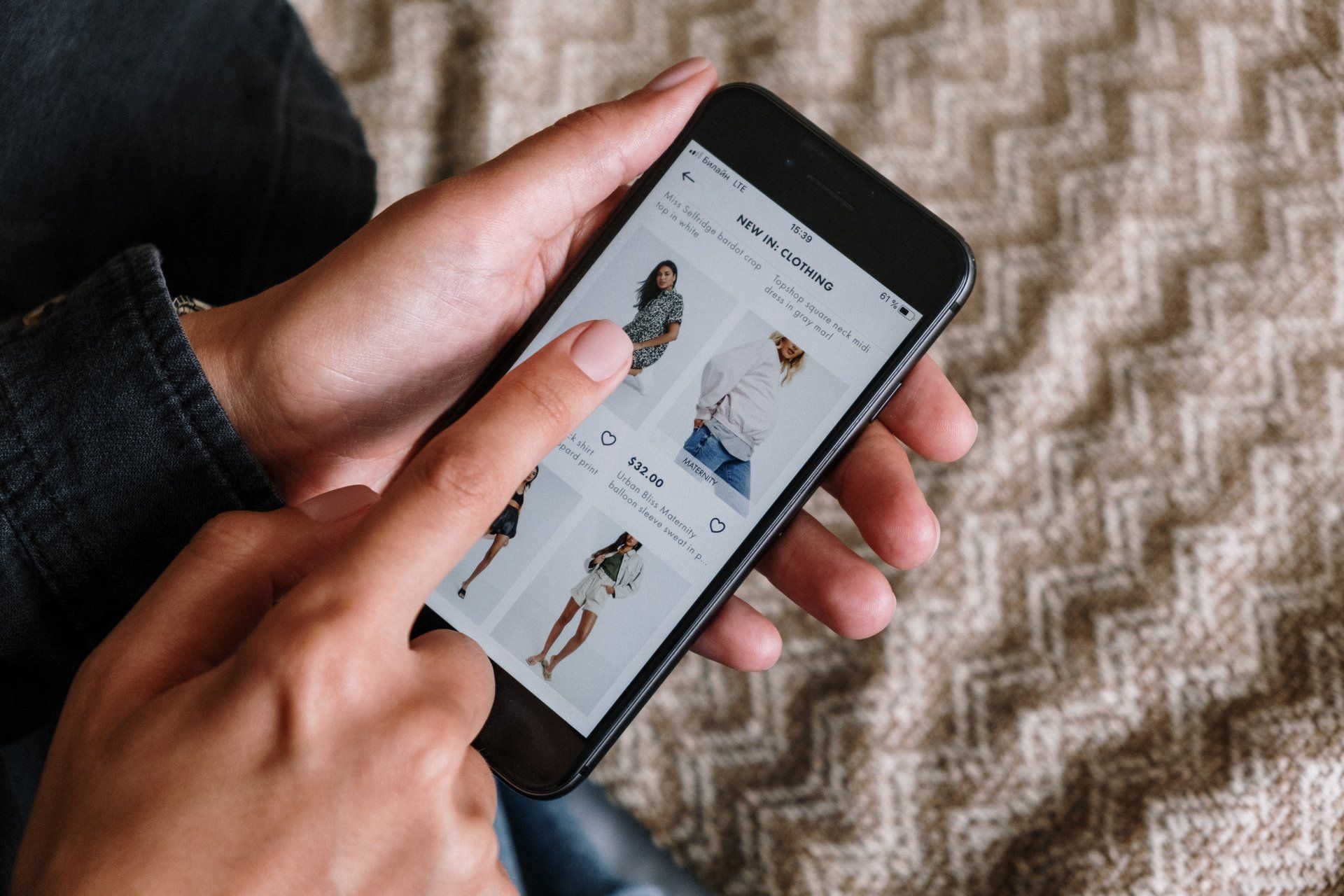


How you can effectively use LinkedIn for free to boost your marketing and grow your podcast audience


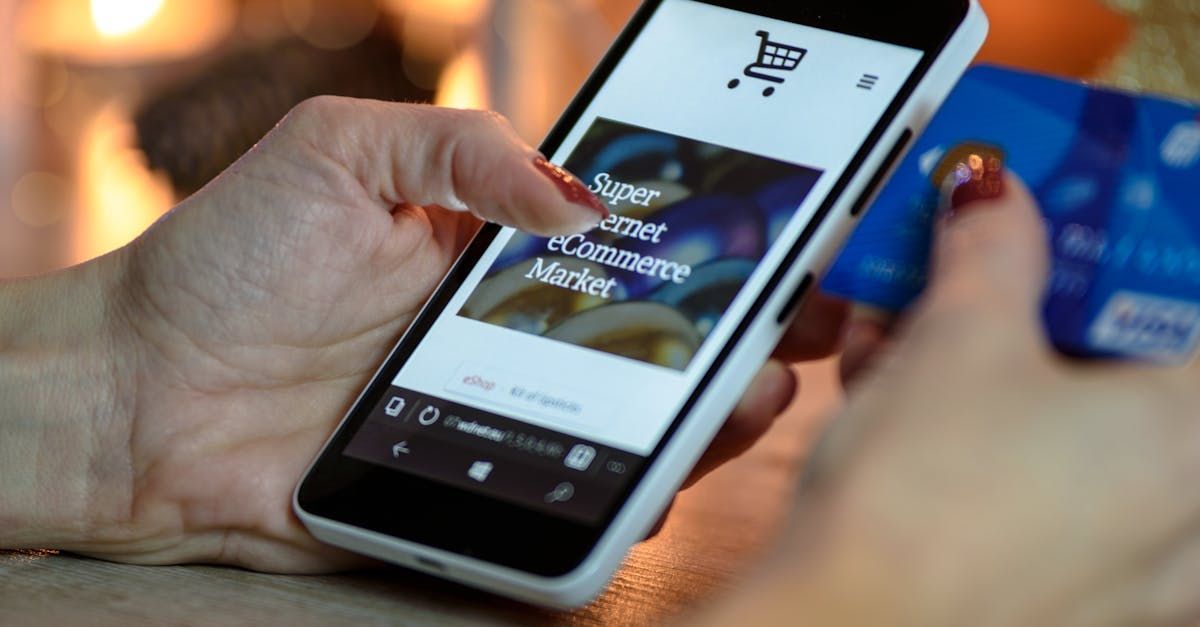
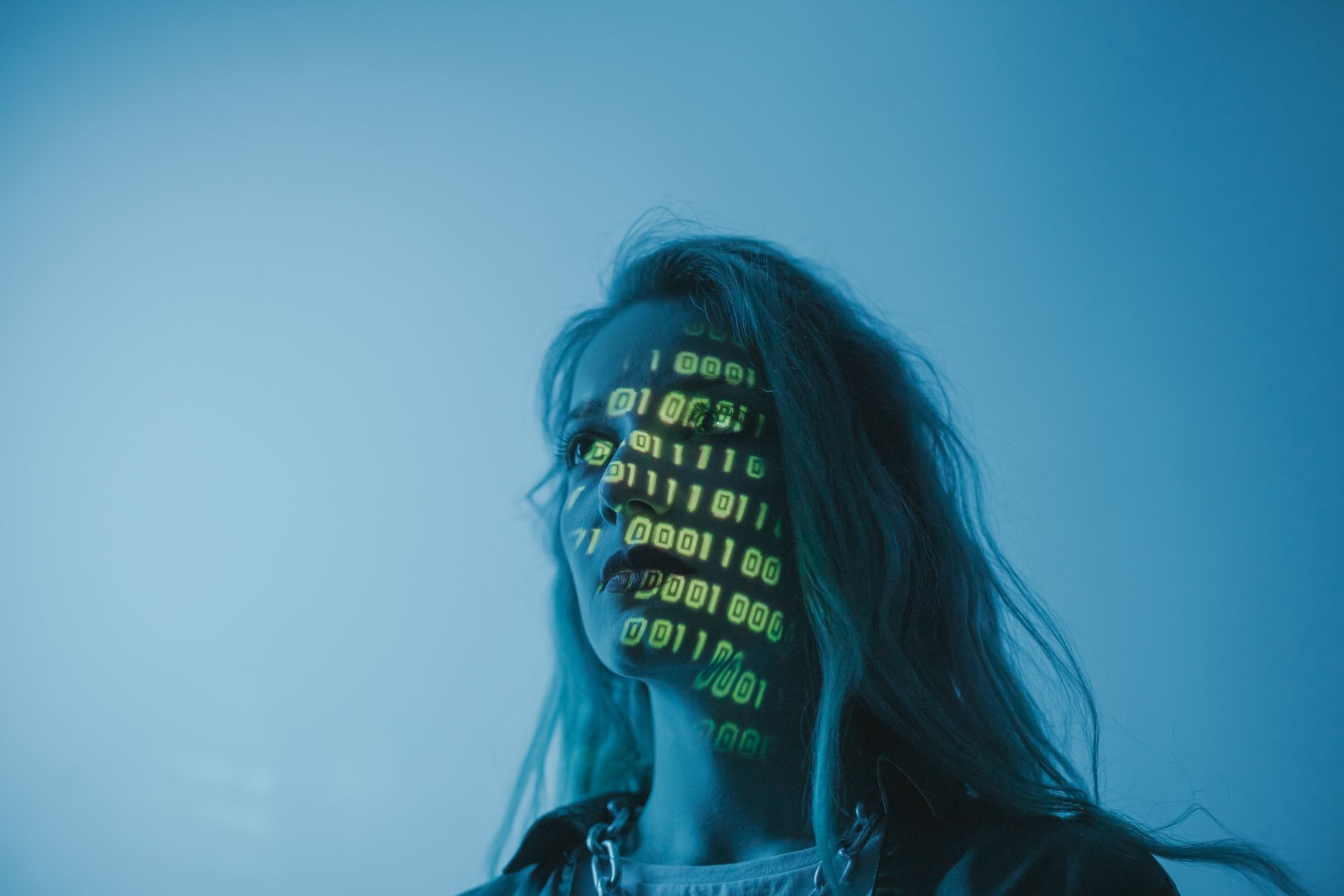
I hope you enjoyed reading this blog post.
If you’d like further help, let’s jump on a call and have a chat.