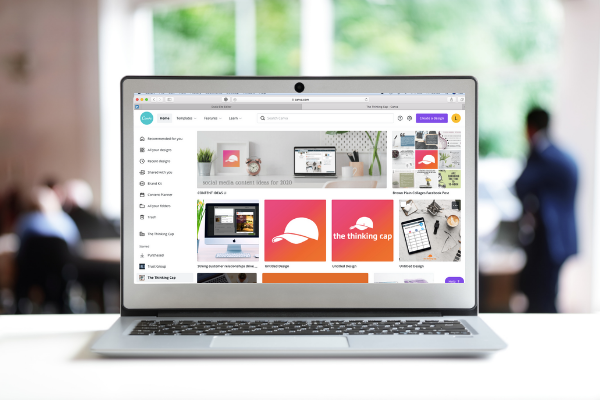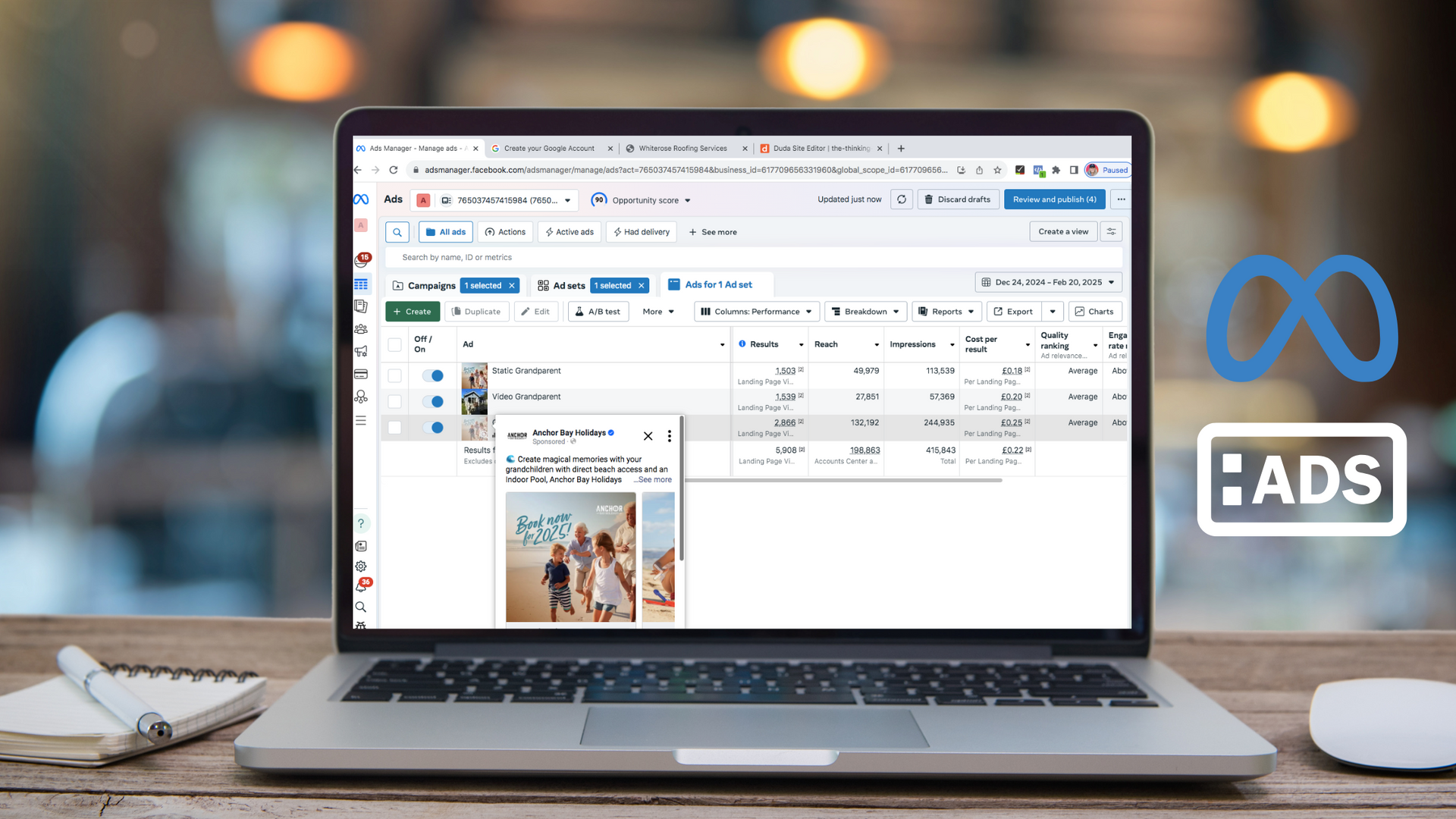How to design scroll-stopping images
Everything on social media these days is determined by numbers - how many views you get, or how many likes you receive, even how many shares your content gets – all of these things contribute to the overall ‘success’ of your social media account.
One important aspect that helps to increase engagement with your content is the imagery you use on your social media channels. From Photoshop to Adobe software to Canva, there’s a handful of different ways to create this imagery and these are more affordable and user-friendly than ever. This means that brands are able to cut costs by creating content in house rather than outsourcing a designer.
Imagery is incredibly important across all social media channels, no matter how it is created. In fact, visuals are processed 60,000 times faster in your brain than words are * – imagine how much information you could get across to your audience by using effective and well-planned imagery, rather than firing a load of text at them. In addition to this, 90% of information transmitted to the brain is visual, so by incorporating imagery across your social media you can really put across the important information you want your viewers to know about or learn about your brand.
Despite these figures sounding brilliant for increasing your engagement through imagery, it may not be as easy as it sounds. There is a loosely used term in the social media world – “the 15 second rule”. Users are said to spend no more than 15 seconds looking at a post on social media, however this number tends to be around seven seconds spent per post. That isn’t a lot of time to get across all the information you may want to share, so your content needs to be engaging. It needs to be what is known as “scroll-stopping” – people stop and spend more time looking at your post. This can be achieved by knowing your audience – what do they want or look for on a brand’s social media channels - and by creating fantastic imagery that can be shared across all channels.
Creating this fantasic imagery doesn’t have to mean hiring a designer, or buying expensive InDesign software. Canva is a free online design tool that I (and many other marketing and social media managers) have been using for years. By using Canva to create your social media imagery, you are really able to home in on building a brand image and create consistency across your channels. This can be done by overlaying your logo and uploading your font and by doing this your posts become instantly recognisable to your audience, and it allows your followers to associate your brand with the type of content you post.
By improving your imagery across your platforms, your social media engagement is highly likely to improve.
Many social media platform algorithm’s like Instagram and LinkedIn are well known to favour users who create posts using the different mediums available (text and image, animations, videos, reels, IGTV, stories, attaching pdf documents, sharing web links from verified accounts etc). Canva allows you access to a variety of free stock mediums like images, videos, gifs, animation, so you have them to hand to use and brand as your own.
In my FREE on-demand masterclass ‘Social Media Content Made Easy Masterclass’ I provide tips on how to create certain types of post once and how replicate them by making small changes, in order to re-use it with minimal effort. The same goes for animations and videos.
Scroll-stopping imagery equals higher engagement, the higher engagement the more the platform algorithm loves you, the more the algorithm loves you the more reach they give you which equals in more engagement.
So in terms of being successful on social media, you need to ensure imagery is playing it’s part. Start giving your followers, posts that they are proud to engage with.
The more likes, comments and shares will ultimately lead to higher social media success!
For anyone wanting to learn more about Canva, we also have a FREE Canva masterclass,'
Create Canva Social Media Graphics that Stop the Scroll', this free introduction to Canva will be more than sufficient to get you started.
* Source: t-sciences.com
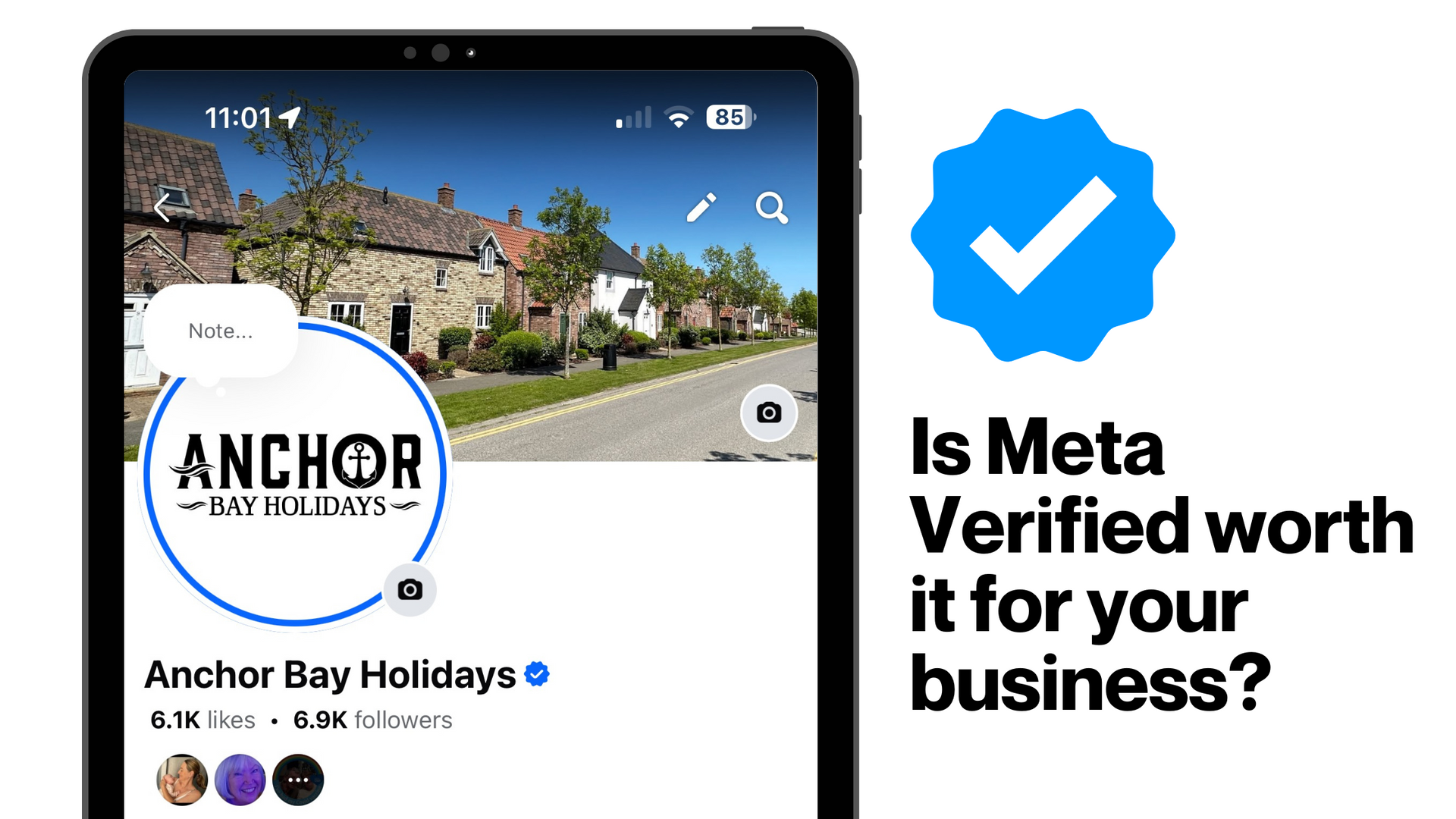
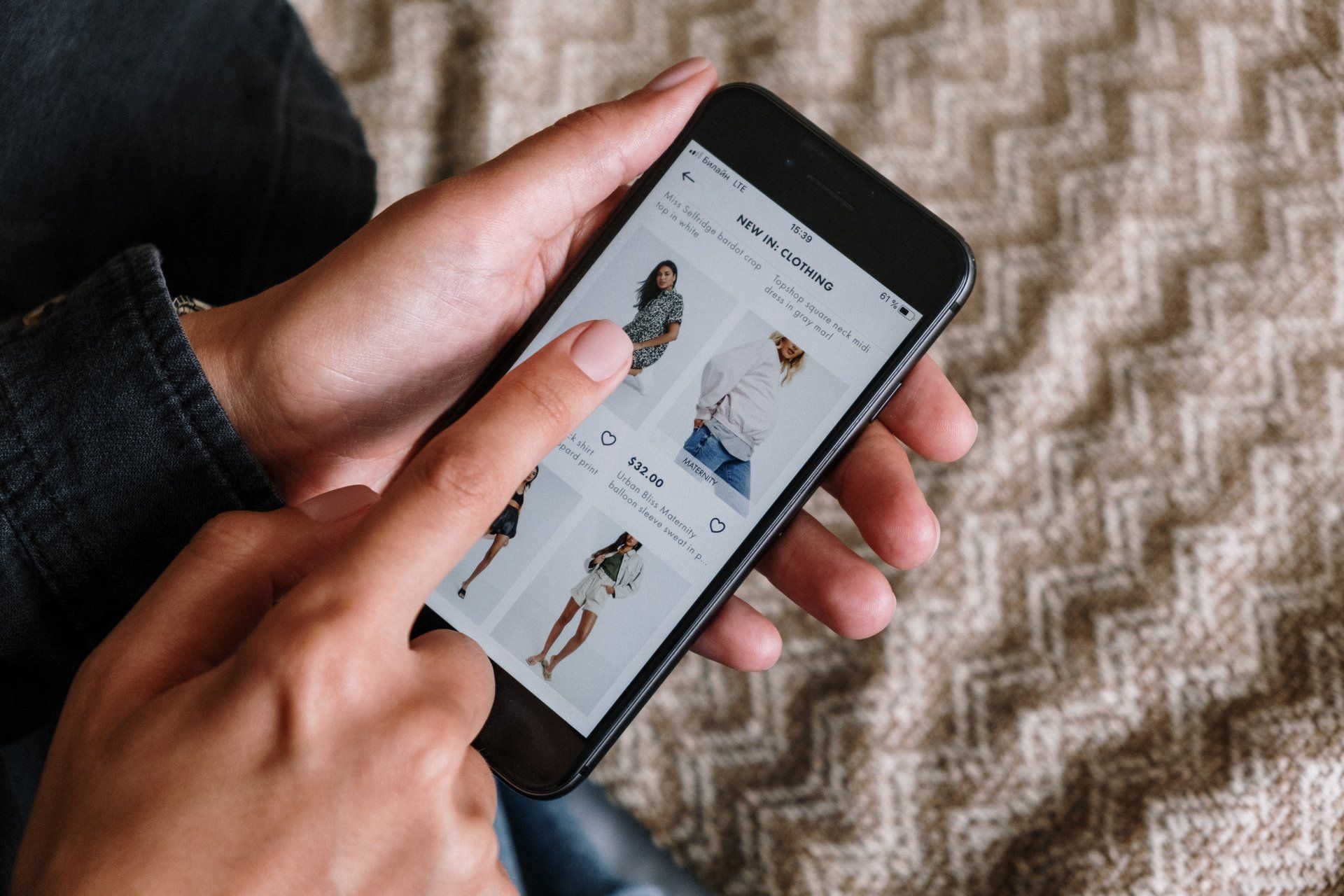


How you can effectively use LinkedIn for free to boost your marketing and grow your podcast audience


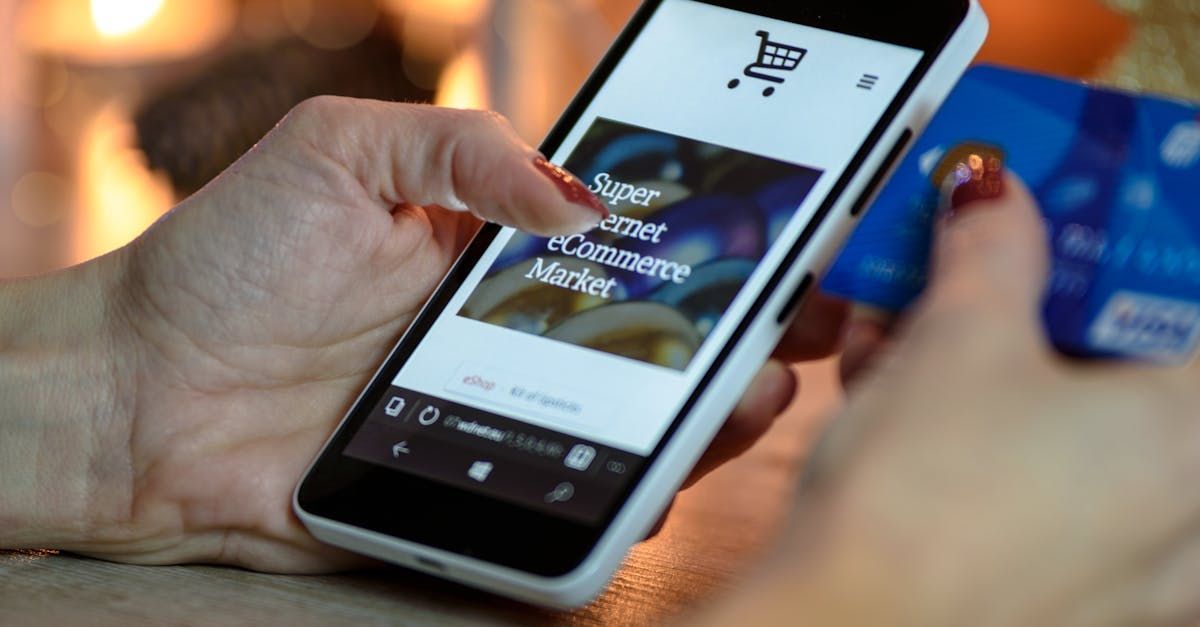
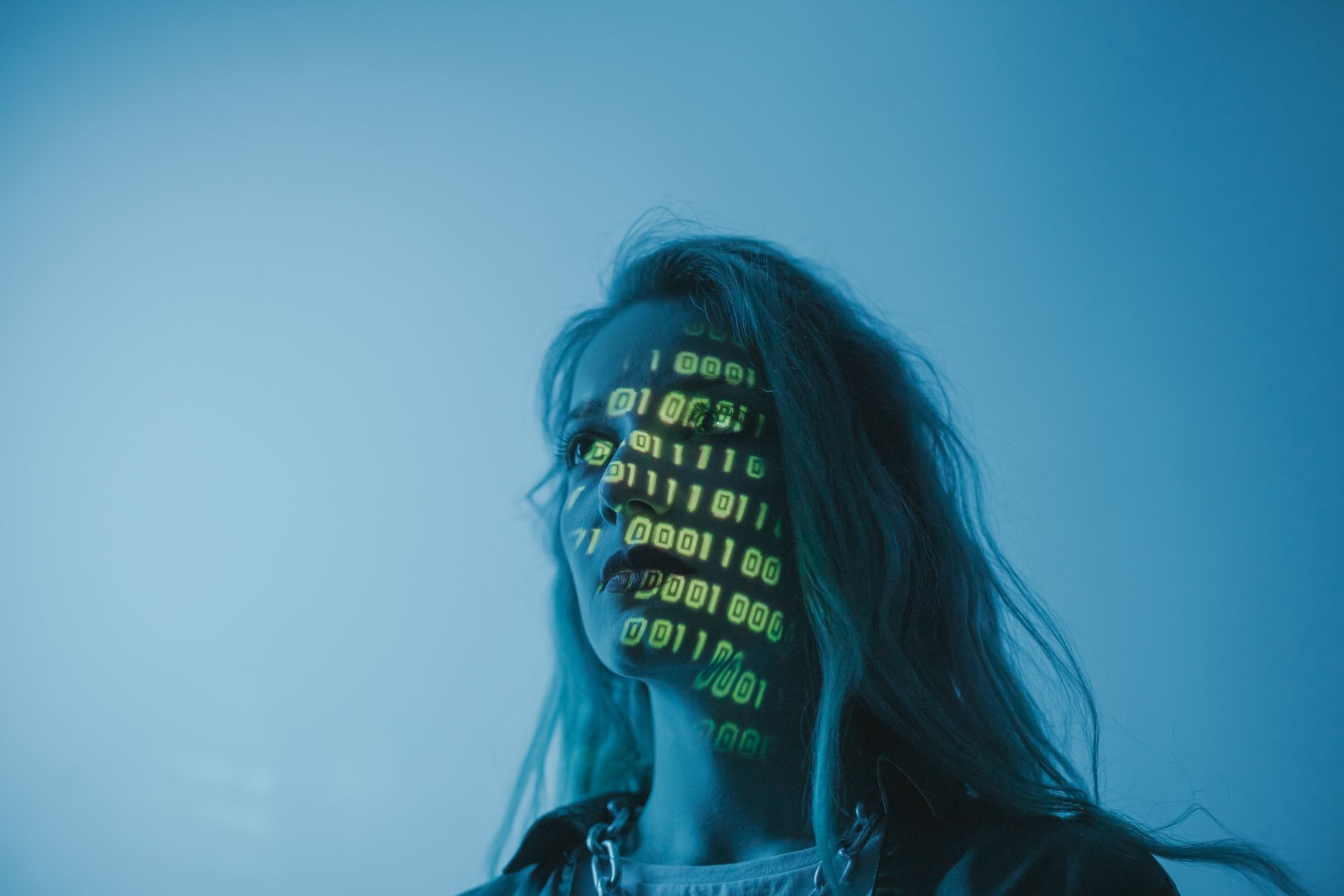
I hope you enjoyed reading this blog post.
If you’d like further help, let’s jump on a call and have a chat.