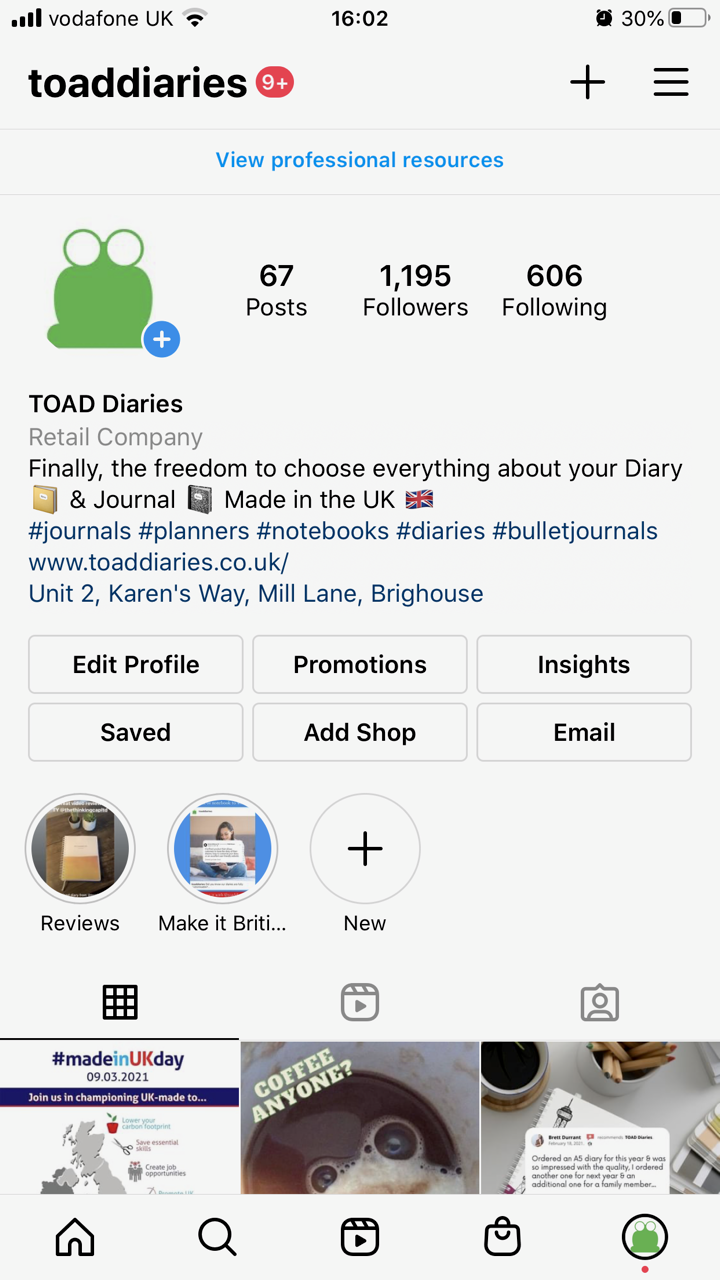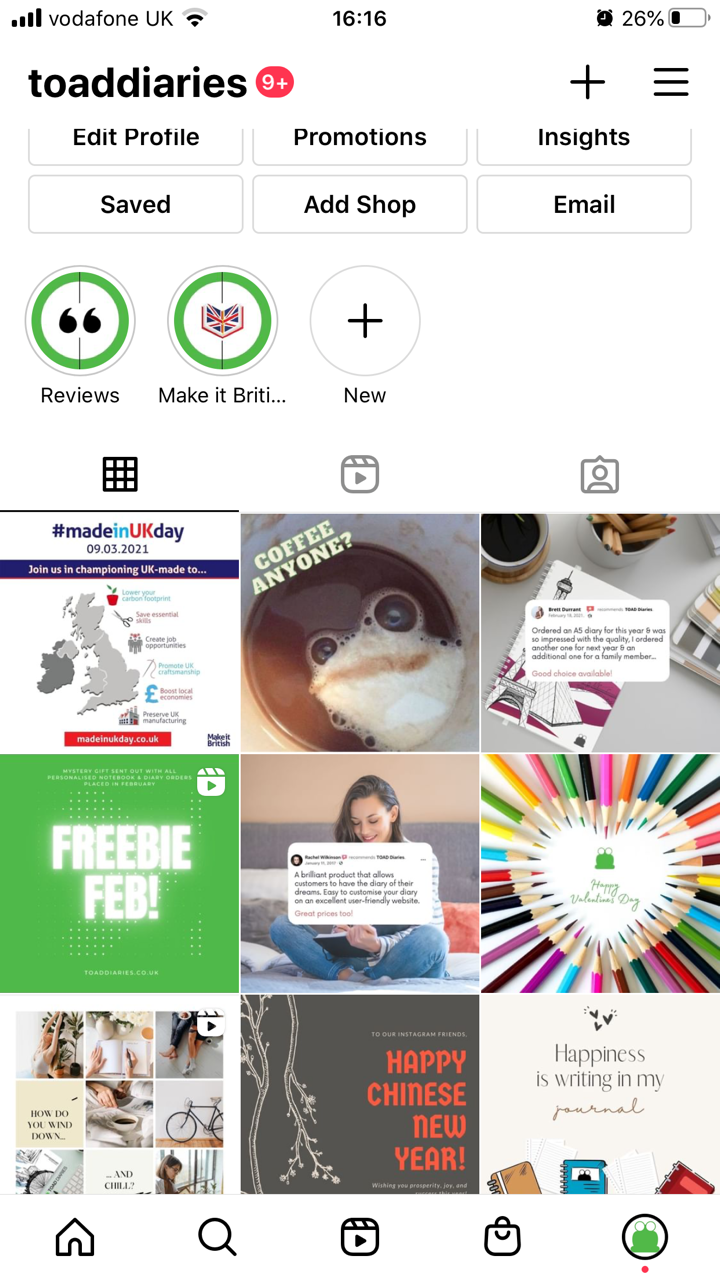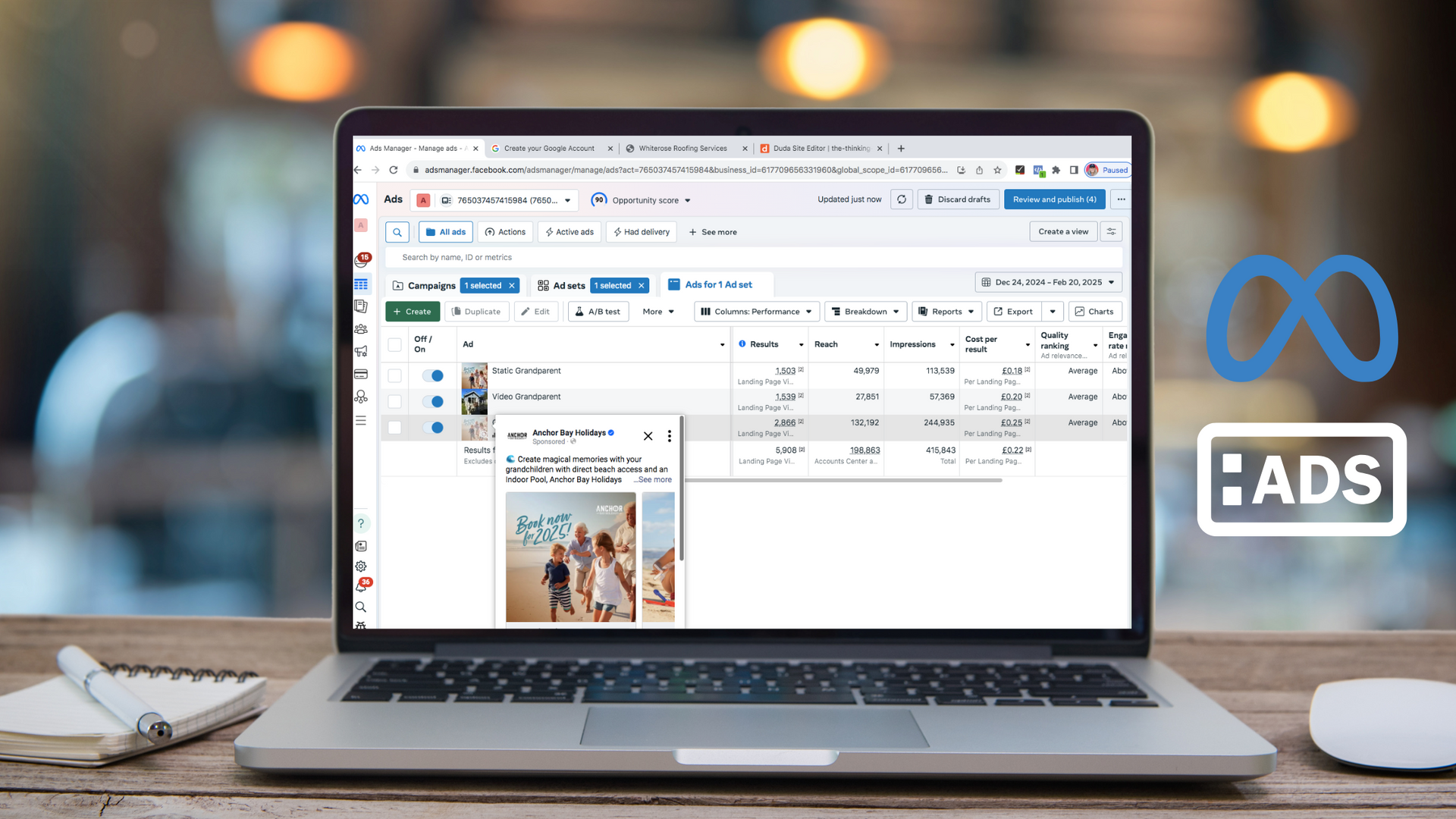How to design your Instagram highlight cover images with ease
How to design your Instagram highlight cover images with ease.
So, we are on Instagram, and we have a few highlights now, and they have been named, and are currently sitting under your bio.
The highlights are your circular folders that sit under the bio and above your tiled posts.
You can see two on this profile page - they have been named Reviews and Make it British.
We can create cover images in Canva that will uniform the profile page's look and feel.
Canva is an easy to use drag and drop design interface, which is free. We love Canva and use it for all our design jobs.
All you need to do is:
- Log in to your free Canva account.
- Type in the top search bar the following:
You will then notice that a large selection of pre-designed templates ready to use or edit. Pick one you want to use or the closest one to what you are after and edit it and make it yours! Remember, you can alter the colour to match your brand and also the text or image.
Things you have to think about. Do you want text or an image in the inner circle? If you're not sure, look at other peoples' Instagram profiles, take screenshots of the ones you like, and then go back into Canva.
Personally, I prefer images as they stand out better.
If your descriptions are quite lengthy, it's hard to read and defeats the object.
This is what mine looked like for Toad Diaries.
I picked a pinky-brown theme and changed the colour, then the text 'Make it British' was too long and made it hard to read, so I dropped in images instead.
Remember, there is a description in words under the circle already.
The actual size of the image is 1080x1920px and the circle is centred. The circle is about 800px high x 800px wide.
So when you have created all your highlight images, download them in Canva as a jpg and email them to yourself so you can open and save them on your phone.
Here's how to save your new Instagram Highlight Cover images on Instagram:
- Go to your Instagram app and go to your profile
- Press on the circle of the highlight cover you wish to change
- Press Edit Highlight
- Press Edit Cover (under the circle)
- Then click on the image icon
- and select the image you have just saved from your email onto your phone
- Click on Done
... and repeat this step for all your highlights.
Instagram automatically centres the circle and the image inside, so don't worry about it being off-centre.
As you can see, the circular designs have now been updated and look a lot better,
Your profile will look more consistent and on-brand just by making this small change
.
Remember to keep creating new cover images in the same theme by duplicating a page in the same Canva design and then altering it!
My highlight images for my own page are very different from Toad Diaries as I am service-based, not product-based, so mine are along the lines of my service categories and can be viewed here.
Happy designing! Please follow me on Instagram here so I can see what you're up to!.
Any questions, send me an email at, lisa@thethinkingcap.co.uk or if you think this sounds too faffy and would prefer me to design your cover images for you, let me know roughly what look you're after and the quantity, and I'll send you over a price. I can't see it being more than £10 per image if I'm using Canva pro's imagery selection.
If you've enjoyed this blog and are thinking of using Canva to design your highlight cover images as well as your social media posts you'll really benefit from downloading my FREE Canva masterclass, called 'Create Canva Social Media Graphics that Stop the Scroll'. To download simply, click here.
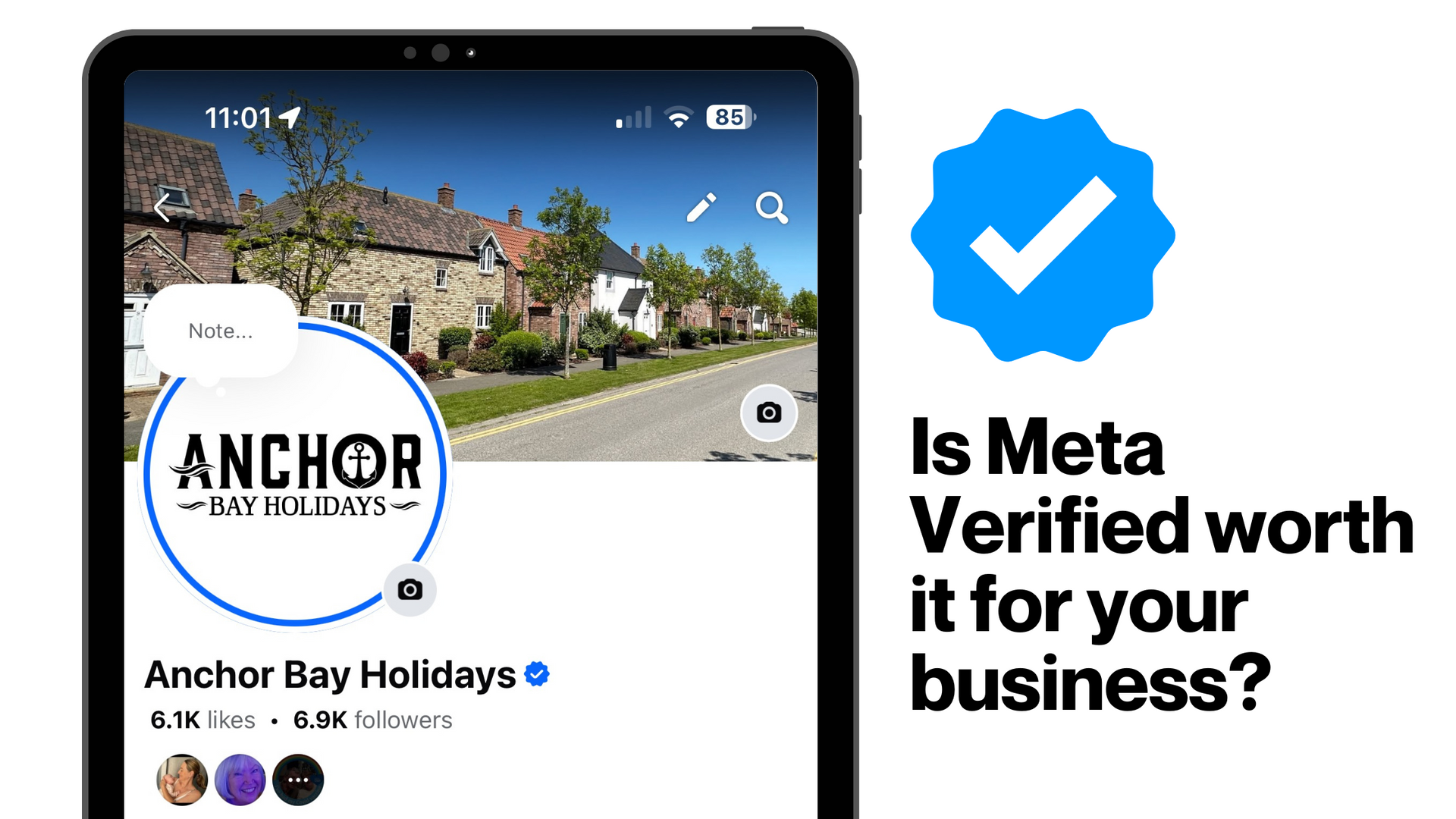
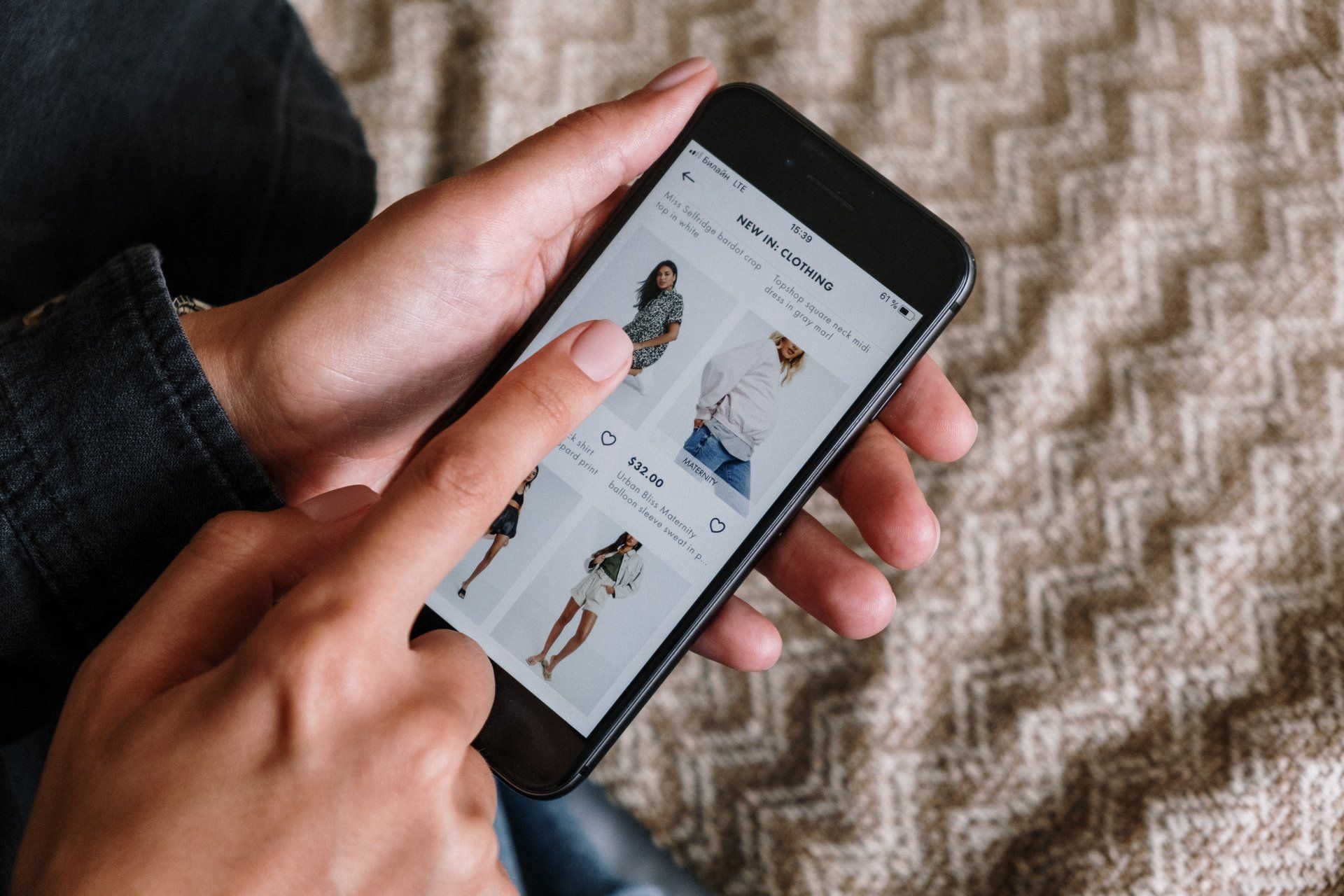


How you can effectively use LinkedIn for free to boost your marketing and grow your podcast audience


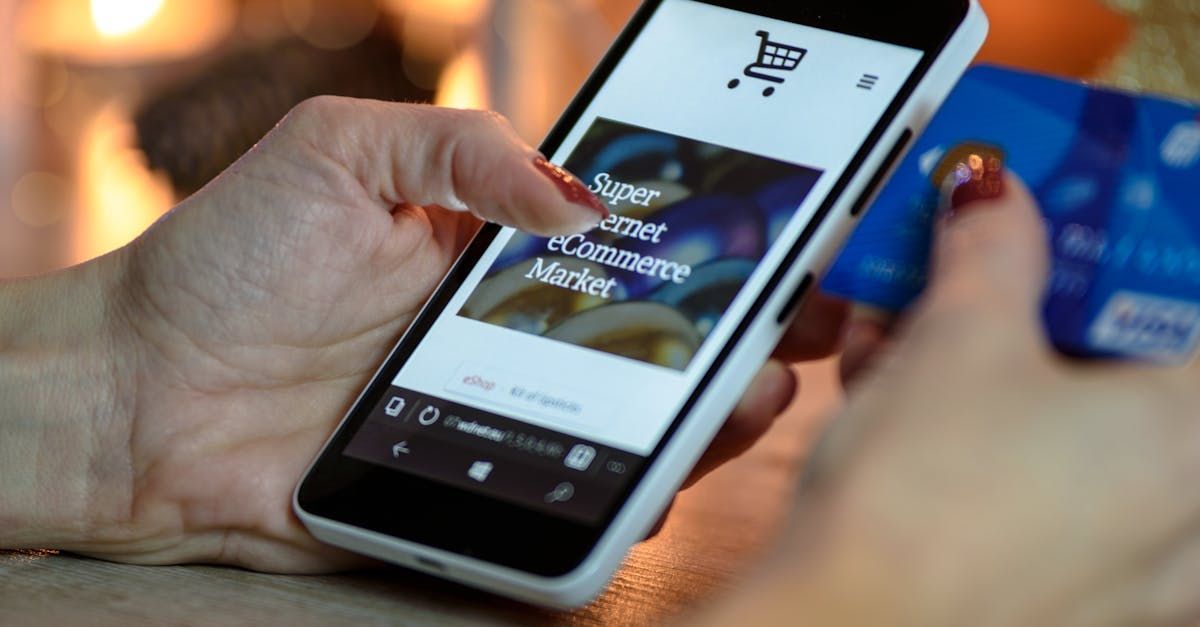
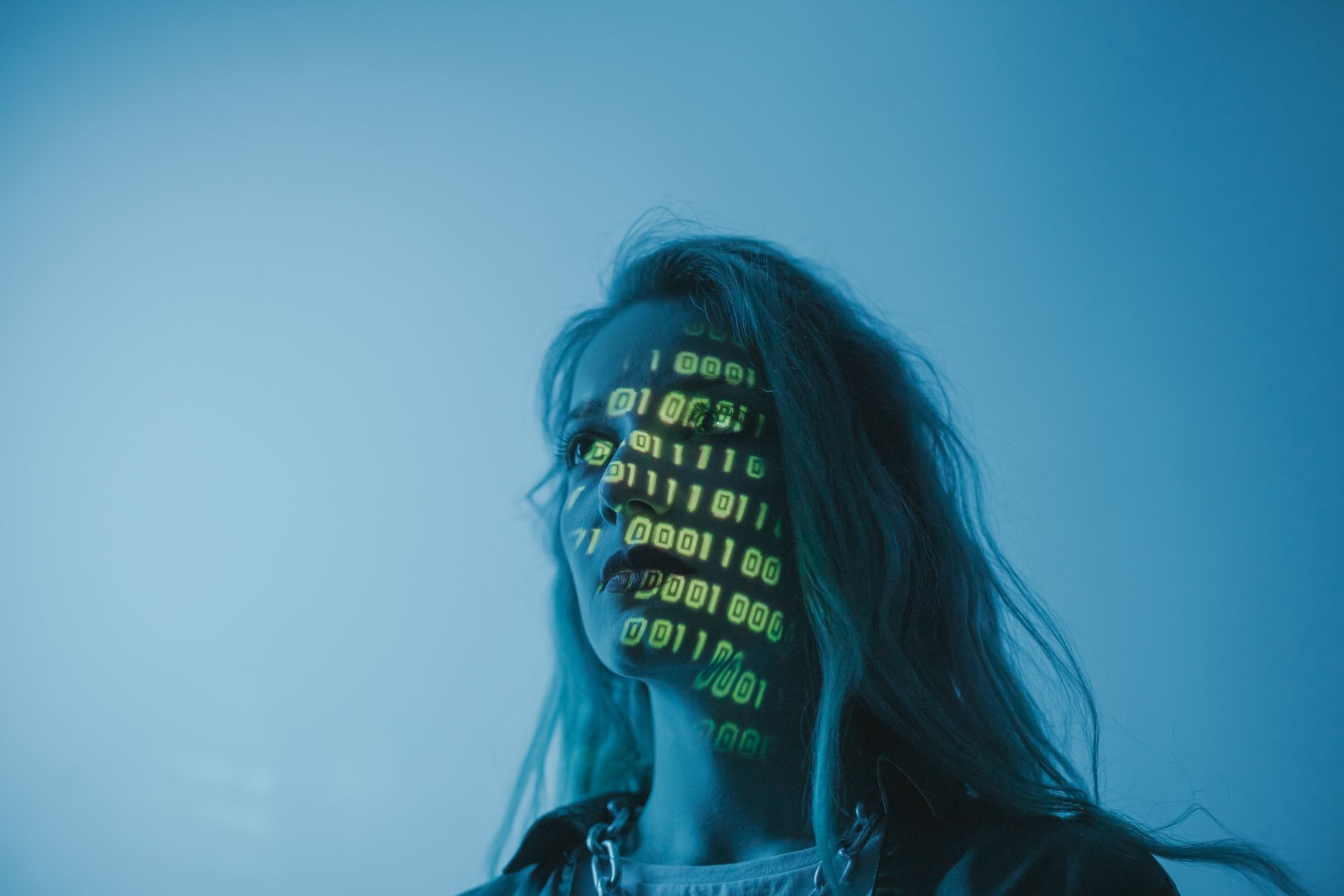
I hope you enjoyed reading this blog post.
If you’d like further help, let’s jump on a call and have a chat.