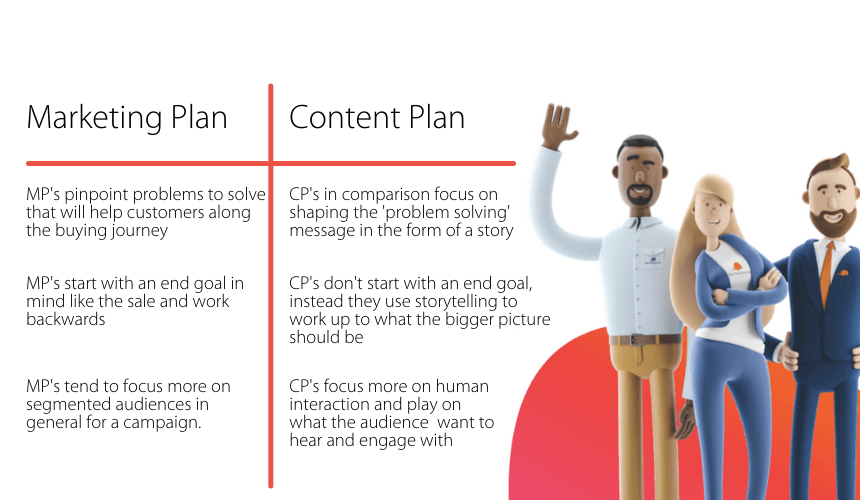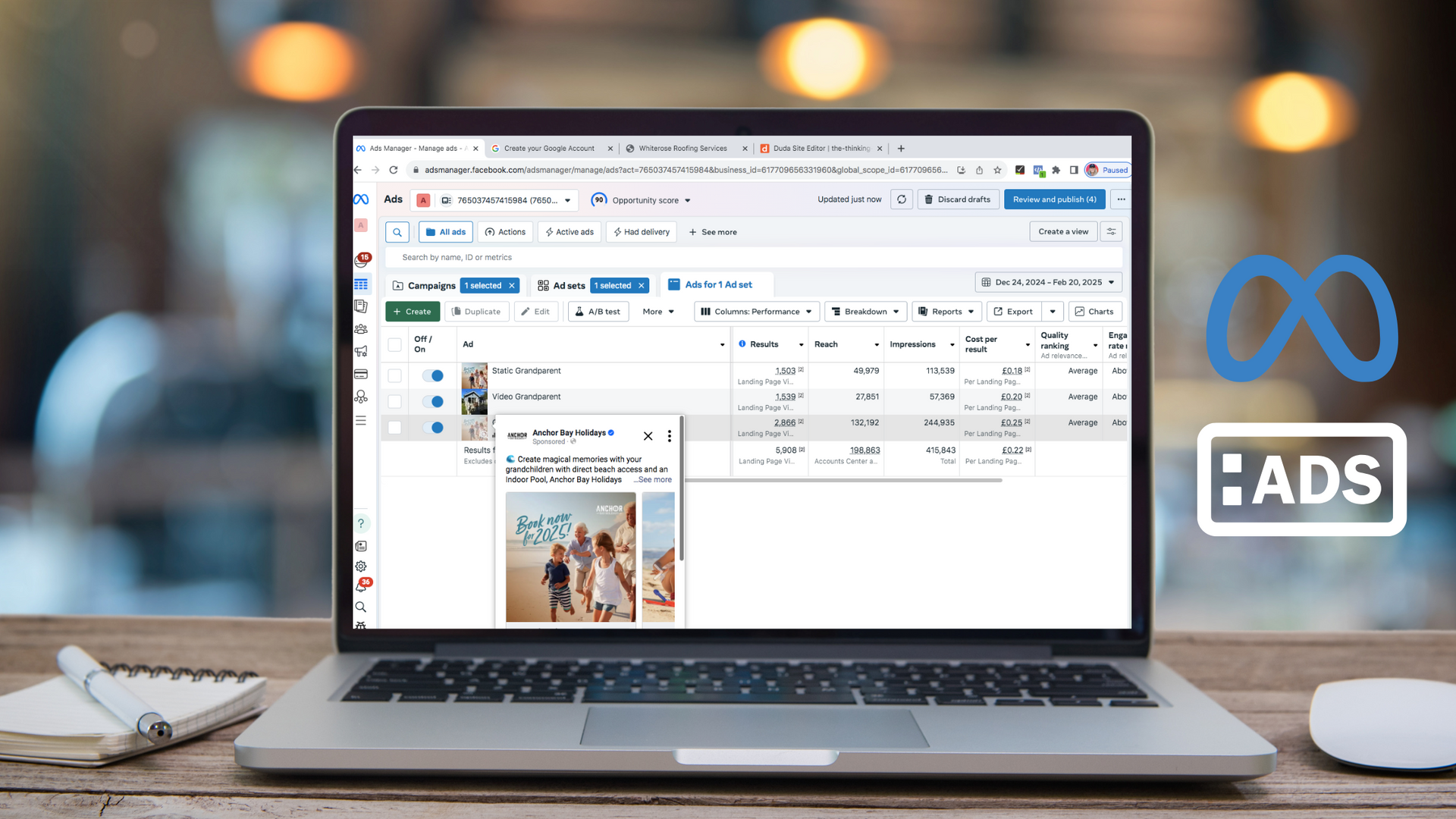Marketing plan v's Content plan
The Thinking Cap owner and Managing Director, Lisa East, took part in a recorded podcast earlier this year talking all things content, creativity, promotional planners, imagery and most importantly, how The Thinking Cap came to be what it is today.
During the first lockdown Lisa decided to niche more specifically into Social Media, after realising that being trapped at home could potentially affect people’s creative spark. On a normal day-to-day basis, ideas will be thrown around the office, you may have a lightbulb moment on your commute to or from work, or there may just be something within your workday that sparks that creativity. With everybody looking at the four walls of what had now become a home-office, maybe their content spark had been knocked, and help and guidance was needed.
In terms of the everyday running of a business (large or small), companies tend to follow a business plan – a guide of where the business is going. They also tend to have a marketing plan, detailing what sort of budget they have for the marketing of a product or service. However, very little seem to have a content plan – think marketing plan on a deeper, more detailed level. In order to market anything at all you need content, and how can you create content without a content plan?
Most marketing plans build strategy and their messaging around the customer journey, whereas the content plan is the cement, communicating brand promises with educational posts dropped in here and there.
The three main differences are outlined below:
Hopefully, by now we’ve got you thinking about creating your own content plan, but where on Earth should you start?
As Lisa mentioned in the podcast, a great place to begin, would be by creating a promotional calendar. Simply open an Excel file, and create 12 columns labelled January to December and start logging things that happen to you, your staff, your company and also within your industry, under each month.
Here are a few examples to get you started:
- the anniversary of the company being founded - so you can share the back story on the anniversary
- any upcoming staff anniversaries, retirements, birthdays - so you can post an 'employee spotlight' around these dates,
- do you, as a company get involved in the Macmillan Coffee Morning or Christmas jumper day? If so, list them.
- industry-related National/World days, for e.g. if you’re an Eco-friendly business, you may want to make a note of World Earth Day or if you’re a female-led business you may want to add International Women’s Day etc.
- I recommend listing down the dates of any certifications that are being renewed, like ISO accreditations or any certifications like CHAS. As these are important to remind your audience of how regulated and trust worthy you are.
Now you have the solid foundations of your business related dates, you need to start adding others that are around what makes your customers/audience tick.
If you sell products that are aimed at the general public you need to think about why people buy your product, if it's a gift, log the following dates like Mother’s Day, Father's Day, Easter and Christmas. As these are probably the busiest in the gifting calendar. However if you sell a service or a product to a business, then other dates will be relative. For e.g. You run an accountancy practice, then log the end of the financial year, the annual budget, monthly reminders for expense logging and so on.
The main reason for creating a promotional calendar is that they help to drive your content, whether this be a monthly newsletter, blog and/or social media posts. They're brilliant for prompting you in advance and they really help you plan ahead. Once created remember to always look a month ahead and highlight important snippets. This is so you can start planting the seed, and start planning content in the run up to the event.
If you are struggling with ideas for day-to-day content for your brand, it may be worth downloading our 30-day content planner or downloading our FREE on-demand masterclass, ‘Social Media Content Made Easy’. In this masterclass, you can pick up on a whole bunch of ideas to help fill any gaps your promotional calendar might have. To download the Masterclass and watch at your leisure click here.
Before we leave you to get on with your promotional calendars and content plans, don't forget the social media algorithms reward your posts (with further reach) if you mix up the mediums you use, so don't forget to alternate your posting styles too. For example you might post a picture one day, then change the image the following day with a video or an animation, then create a poll and maybe add a document to another post.
Remember to also have a mix of factual, educational, behind the scenes, and try and show your a bit of humour along the way too. By doing all of this it's making your content worthy of engagement and hopefully in turn making it more shareable.
If creating a variety of content is too challenging, whether it being down to not having the time or the knowledge or maybe the budget to pay for a designer, then you might benefit from downloading our other FREE masterclass ‘Create Canva Social Media Graphics that Stop the Scroll' you'll come away with a great introduction to Canva. To read more and to download click here..
In the meantime, pop the kettle on and catch-up and listen to the pre-recorded podcast Lisa did earlier. You'll hear Lisa talking to Nick, the owner of The Impact Sessions, about everything we've covered in this blog and much much more. Simply click here, it's No 46. Enjoy!
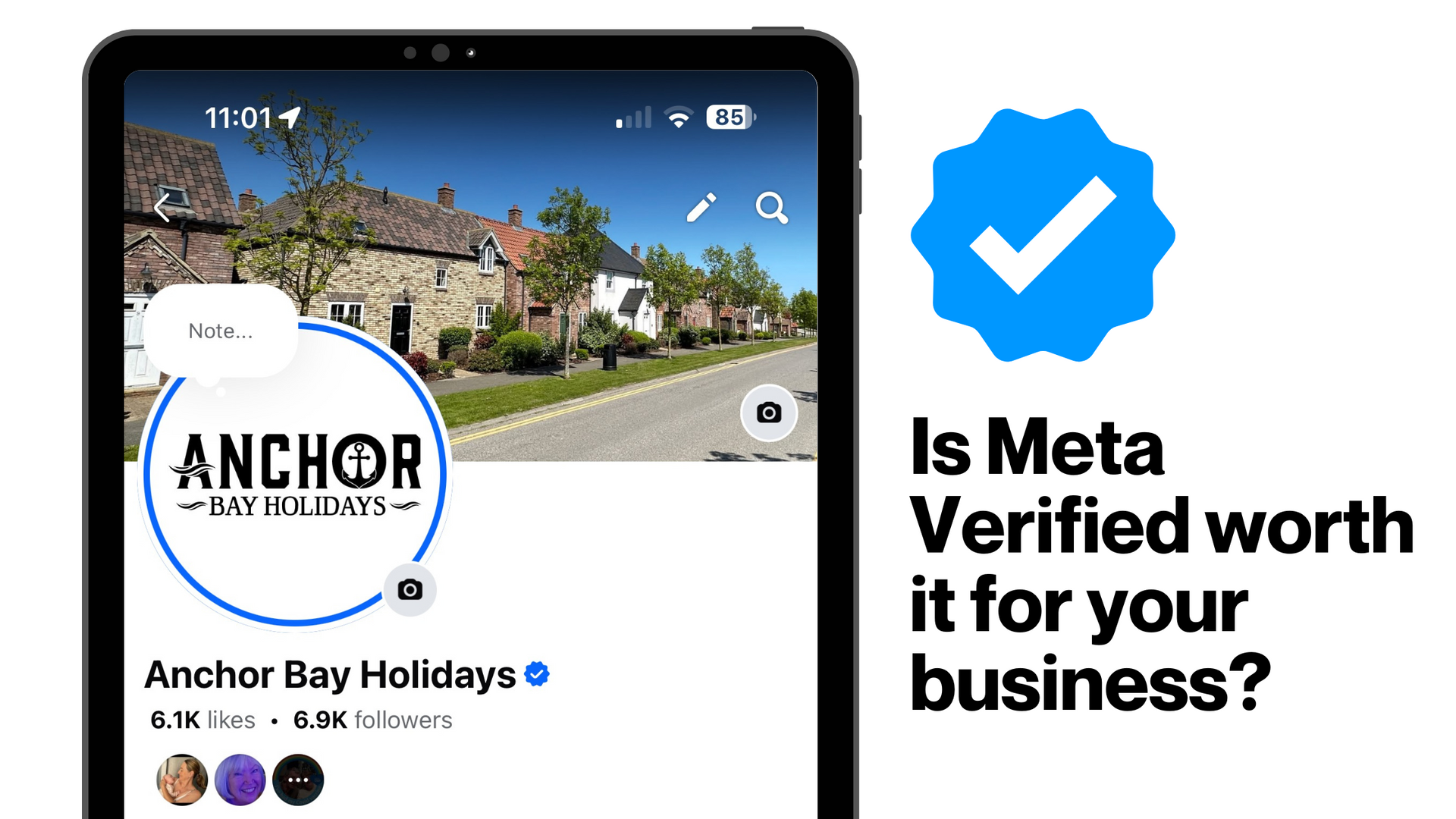
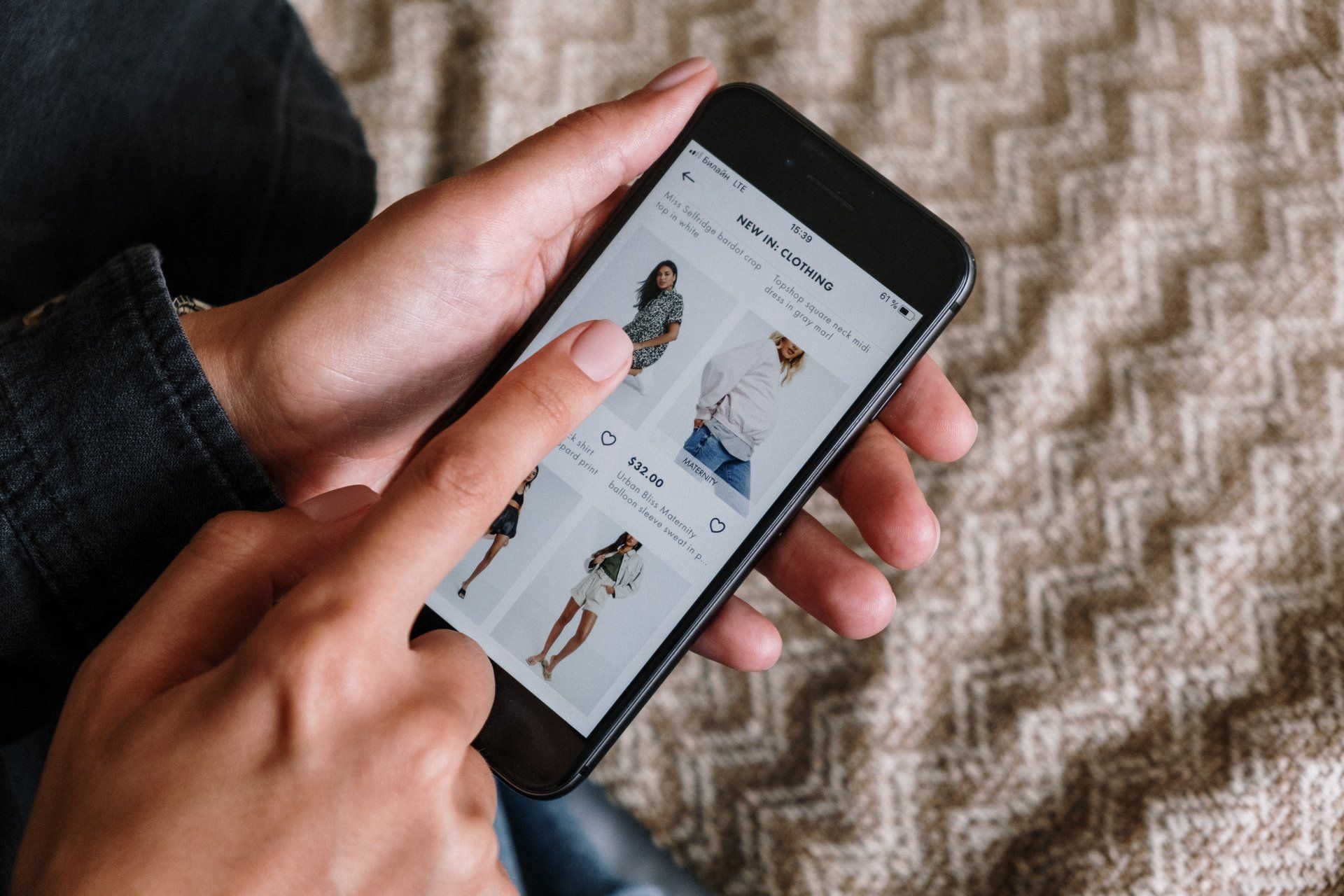


How you can effectively use LinkedIn for free to boost your marketing and grow your podcast audience


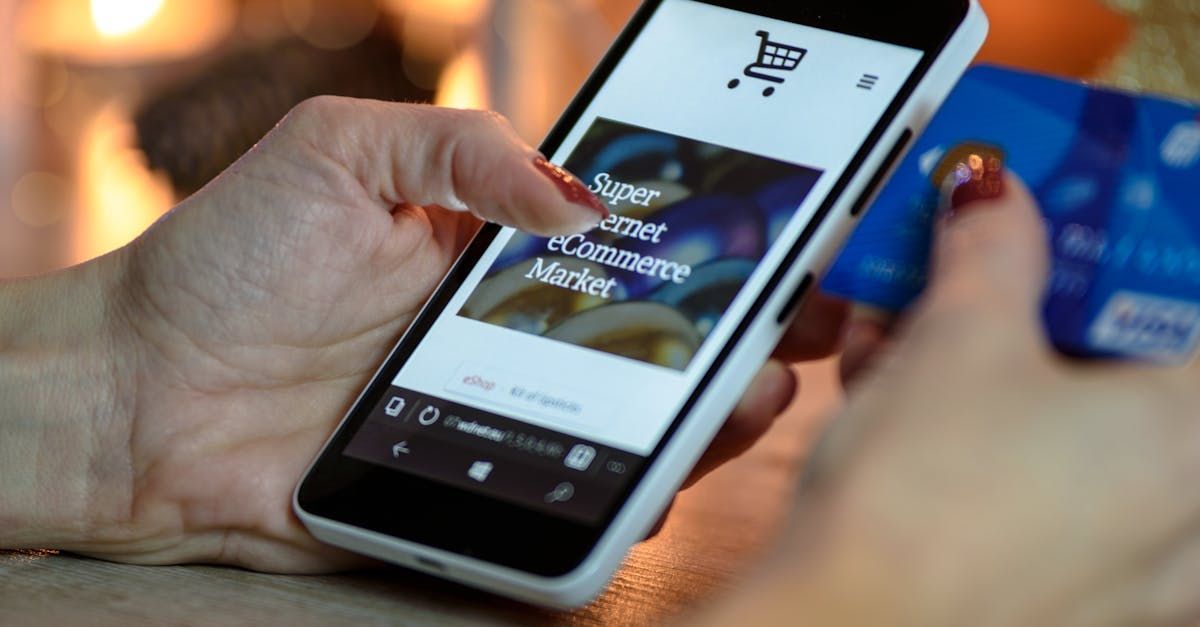
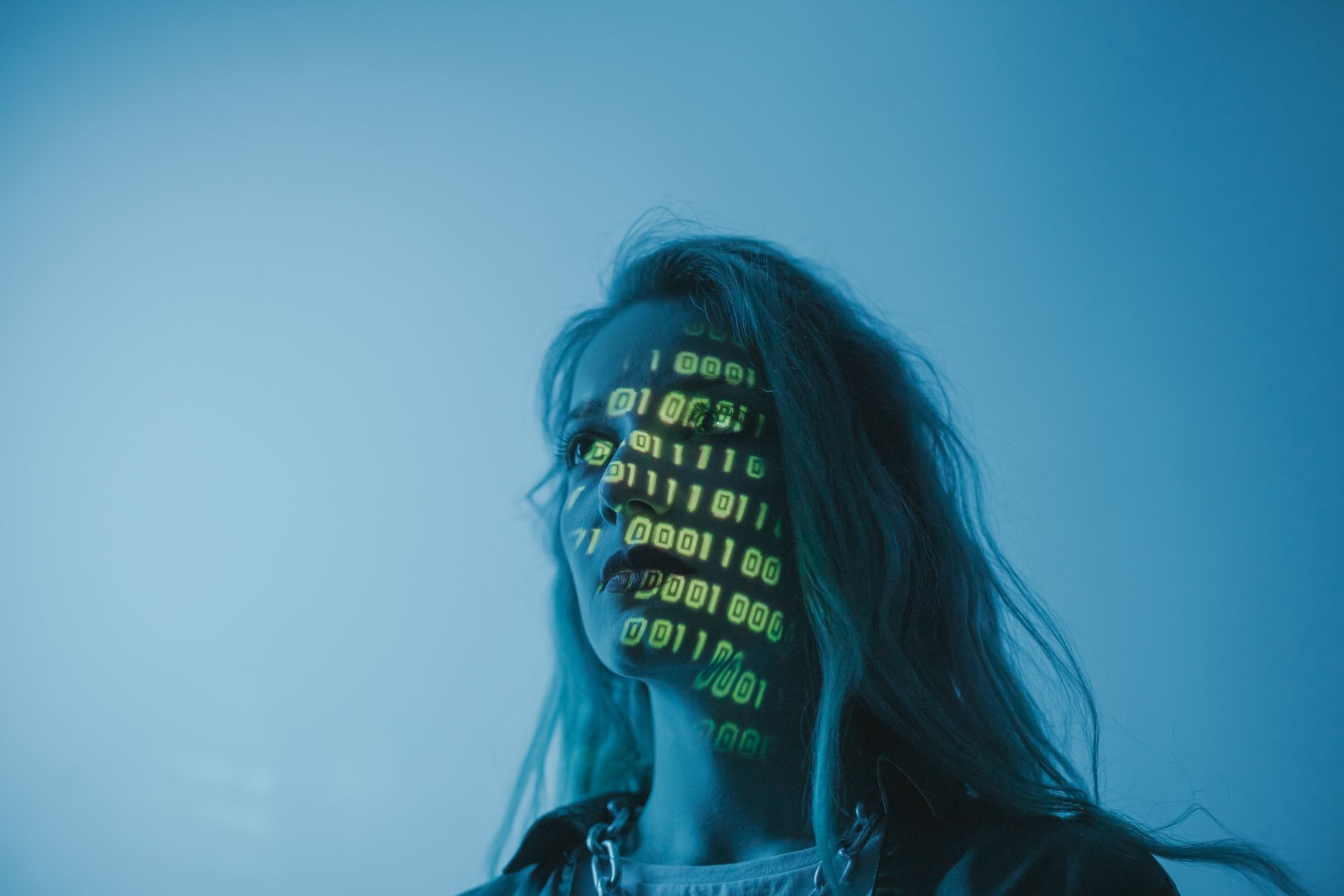
I hope you enjoyed reading this blog post.
If you’d like further help, let’s jump on a call and have a chat.