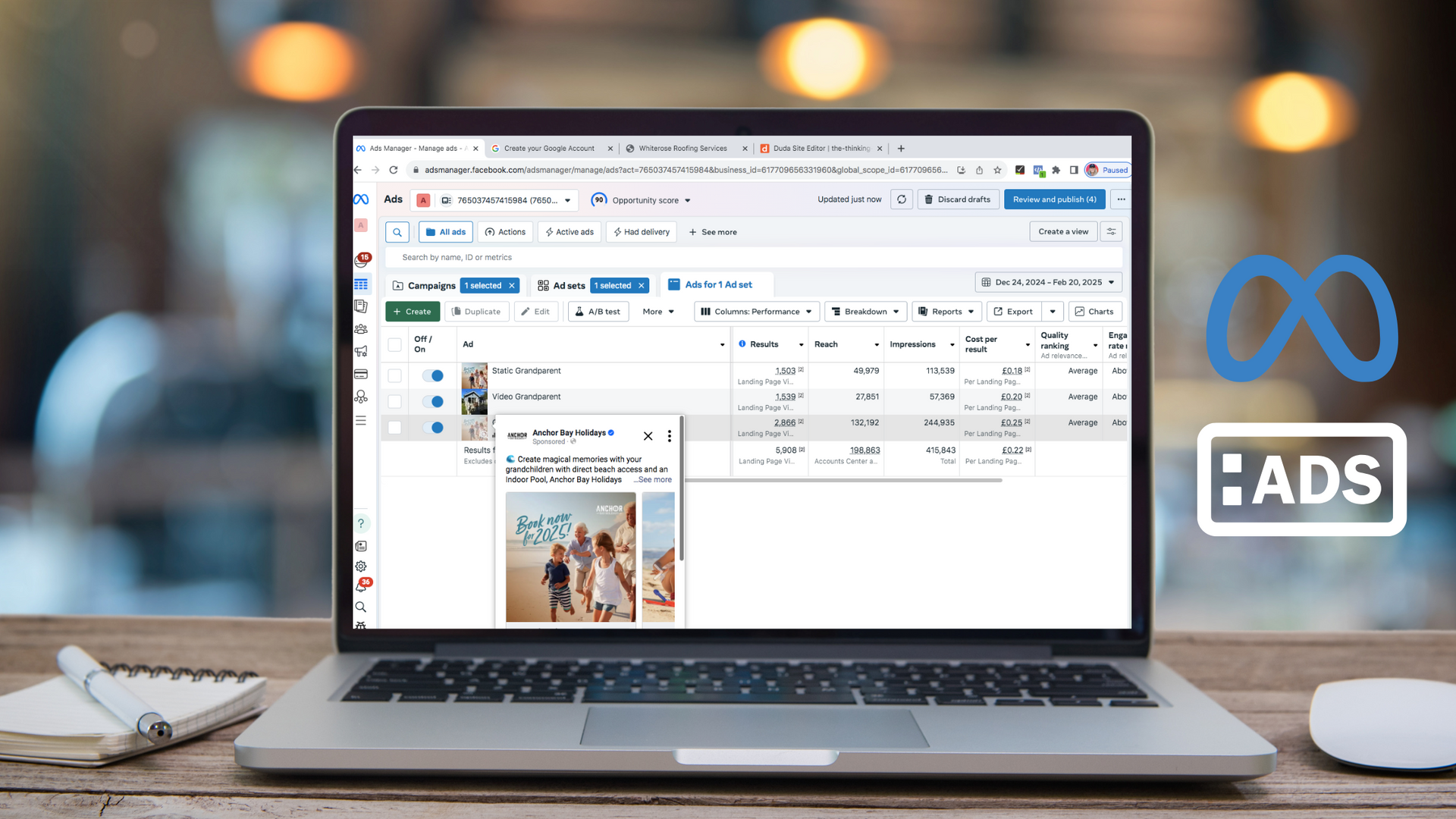How to become your own social media graphic designer
How to become your own social media graphic designer
Here at The Thinking Cap, we understand how important it is that small business owners have the flexibility to create and distribute their social media posts on demand. Even if as a business you can afford outsource to a designer, or to a creative friend, they might not always be able to meet your time demands as quickly as you’d like.
Delays in receiving creative content can take away your ‘social media spontaneity’ which we want to avoid at all costs!
Our solution is, to become your own social media graphic designer, in Canva!
Canva is an easy to use, free, graphic design and video platform that allows you to design and publish anything using an intuitive drag-and-drop editor.
Have you considered creating content yourself? You don’t need to be a trained designer to create awesome looking social media graphics. You just need a bit of guidance and the right tools, like Canva!
Not only will you be able to create content as and when you need it, you can do all this… for FREE!
Social media posts with graphics increase engagement
Studies have shown that posts with some sort of image or creative content, produce an engagement rate 650% higher than that of a text-only post. For small businesses, this increase in engagement for simply adding a piece of creative content is massive - if you can do this at home and with no cost, why wouldn’t you?
It is important to remember that audience’s respond to familiarity, so be sure to keep your content branded. Make your social media graphics are instantly recognisable by using your regular colour palette and add your logo onto every image or video you share. Fonts are equally as important, use your preferred/corporate font in all your headings, sub-headings and across your general text. Again all of this is really easy to do in Canva.
Canva has 1000’s of pre-designed social media graphics and templates for you to use
The best thing about Canva is they have done the hard work for you, by providing thousands of pre-designed social media graphics in a variety of platform sizes. You can simply scroll down until you see one that catches your eye or search for a theme. Then switch it up by changing the colour, add in your logo and alter the text.
If you find you are using Canva a lot for £11.99 a month you can upgrade and have the Pro version. Which opens up a massive amount of royalty free images, videos, animations, stickers, audio clips and you guessed it even more pre-designed social media graphics and templates.
The Canva features are endless, even more so, when you have the Pro account.
Canva isn’t just for social media graphics
Obviously, we use Canva day in day out and typically use the social media graphic side of the platform, however Canva isn’t just for social media graphics. You may have seen Canva advertised recently on TV, they show a collaborative team jointly creating a presentation.
You can view the TV ad here.
You can create a multitude of offline products as well as the online digital assets, like stationery, business cards, letterheads, posters, postcards, photobooks, certificates and flyers etc. even branded merchandise, this list goes on.
Wide variety of downloadable formats in Canva
When you have created your masterpiece in Canva, it’s available to either download or you can send to print directly through the platform.
The list of downloadable formats is really good too, see for yourself (below):
- PNG,
- JPG,
- MP4,
- PDF Standard,
- PDF Print (you have the option of adding crop marks),
- SVG,
- GIF,
Use Canva to create video content for your social media
I would highly recommend using more video in your content. I wrote a blog recently about how the social media giants are now favouring video, over any other post medium and the stats really speak for themselves.
It’ll be no surprise that you can use Canva to create video and animations, as well as static social media graphics.
Canva give you the choice from many stock video and animation options.
For example, you have the choice of the following 12 Canva video styles:
1. General video – size 1920x1080px
2. Facebook video – size 1080 x 1080px
3. Video Message – size 1920x1080px
4. Mobile video – size 1080 x 1920px
5. Video collage – size 800 x 800px
6. YouTube video ad – size 1920x1080px
7. Feed Ad Video (portrait) – size 1080 x 1350px
8. Slideshow video – size 1920x1080px
9. YouTube video – size 1920x1080px
10. LinkedIn Ad video – size 1920 x 1920px
11. TikTok video – size 1080 x 1920px
12. Pinterest video pin – size 1000 x 1500px
One of the great things about Canva is that all the pre-design templates whether they are static images or videos the size of the design area is fixed. Which is pre-defined by the social media platform. Taking out all the guess work.
Leaving you to concentrate on the design, knowing it’ll be fit for purpose.
Here is a short screen recording where I have selected the video tab, then picked the mobile video option. As you can see there are lots of pre-designed videos and animations to choose from. I've picked one, changed the text, added my logo and moved things around a little.
I could have also changed the image, background colour and much much more.
But this shows you how easy it can be with Canva.
If you want to learn more about Canva and develop some content inspiration, be sure to sign up for one of our upcoming courses.
Our FREE content masterclass, Social Media Content Made Easy, is a great session where we help you spot what great content is, how to find it and how to create accompanying imagery. We mention Canva and quickly show you the platform.
Our other FREE masterclass, Create Canva Social Media Graphics that Stop the Scroll, lasts about 40 minutes in length and it gives you a great introduction to Canva, the features and the capabilities.
We can also run private 121 Canva training with individuals, or teams. On all the courses you are sent the recording, in case you need to revisit the training at any time.
If you are interested in learning more about Canva, click here and set yourself up with a free account, upload your logo and have a play.
In the meantime to keep up to date with my news, blogs, Canva news, free monthly editable Canva images subscribe to my monthly newsletter, by simply visiting my website (the form will pop up).
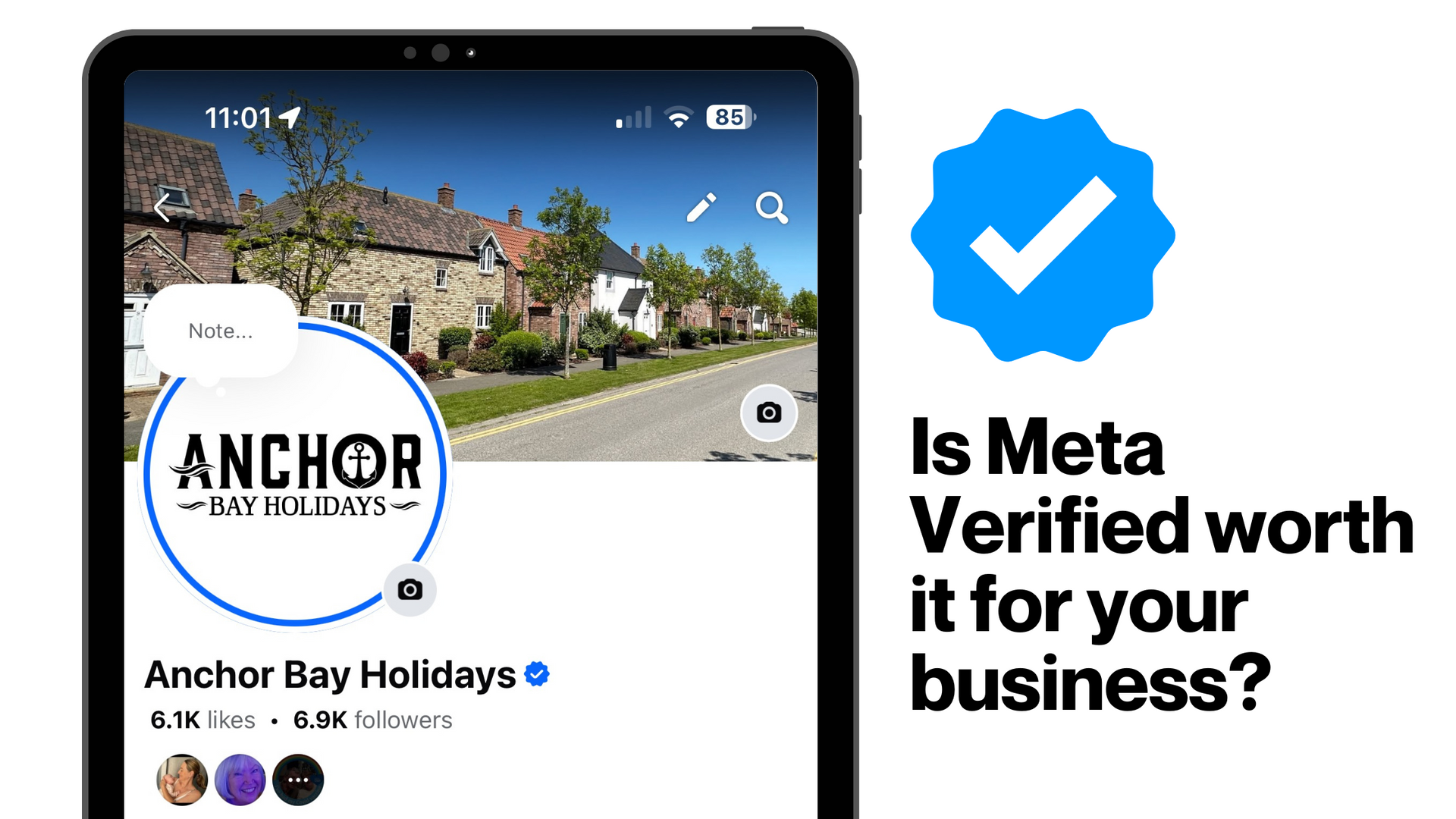
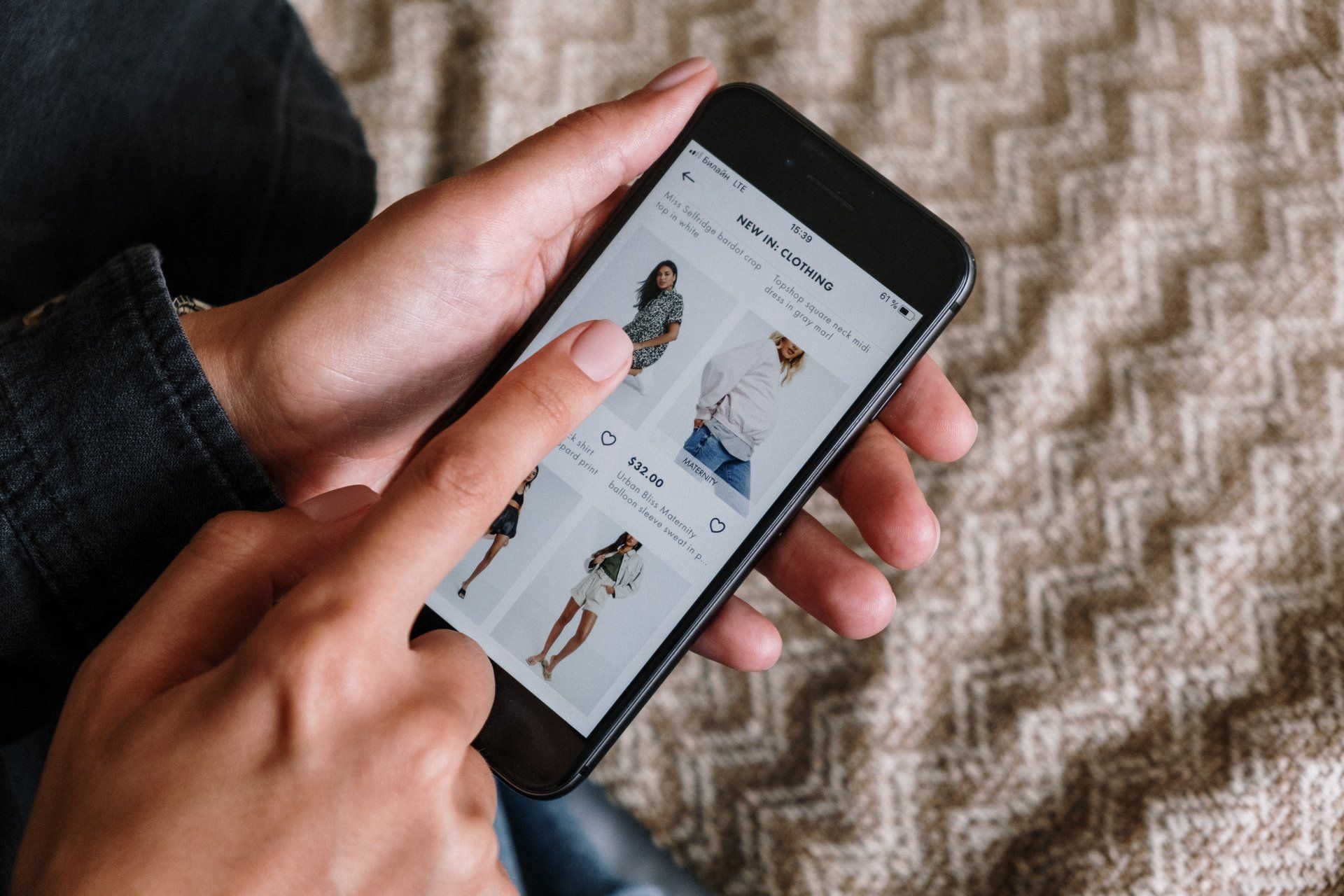


How you can effectively use LinkedIn for free to boost your marketing and grow your podcast audience


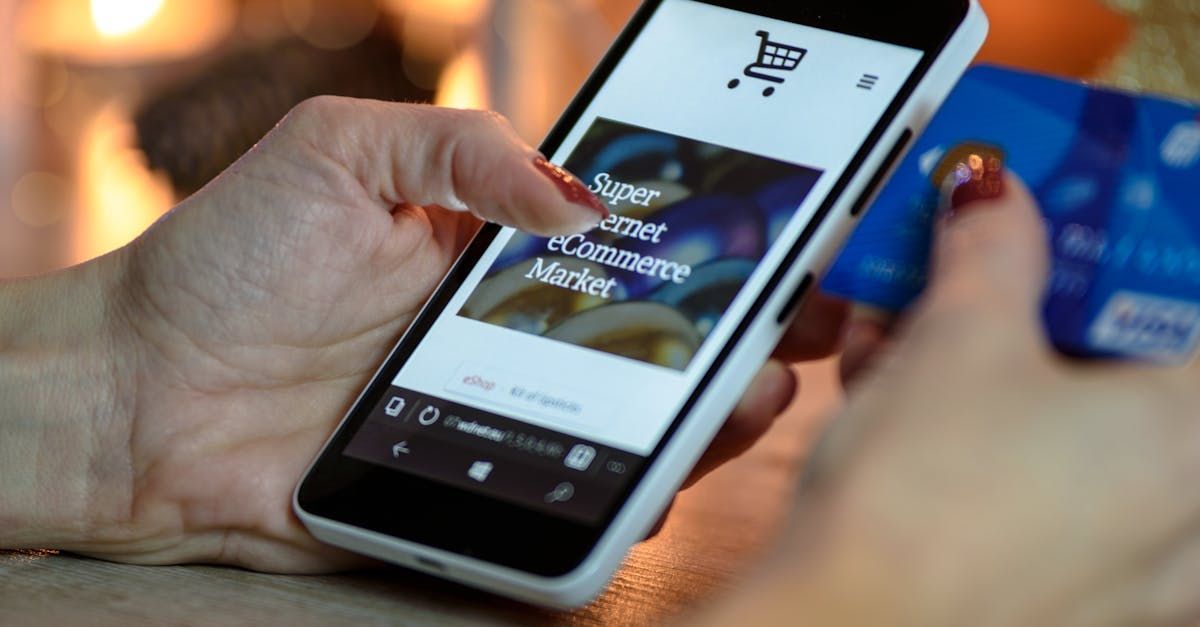
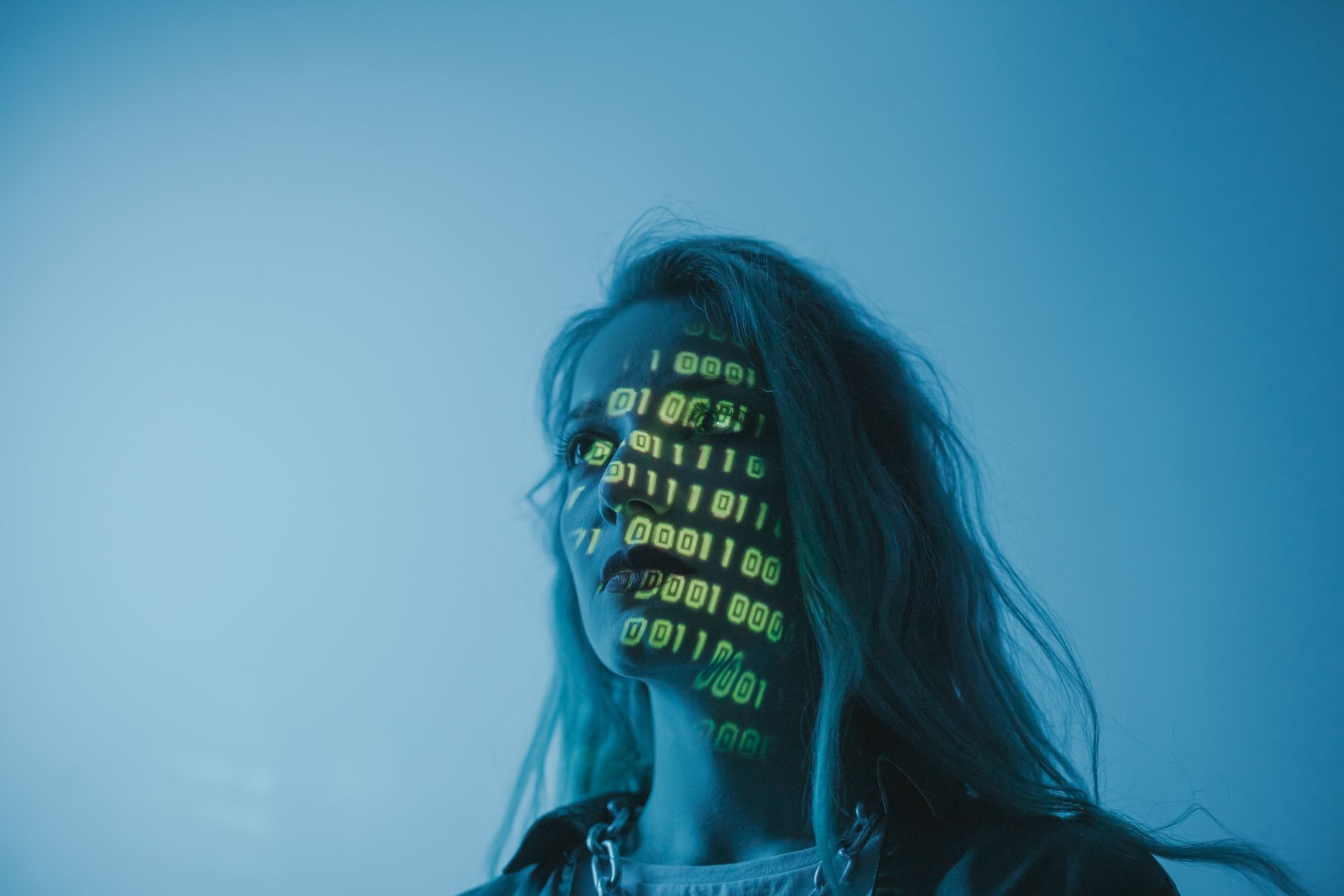
I hope you enjoyed reading this blog post.
If you’d like further help, let’s jump on a call and have a chat.